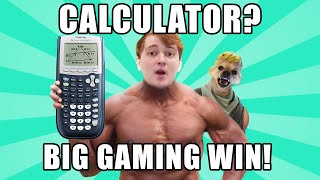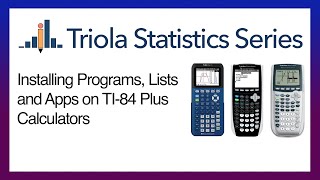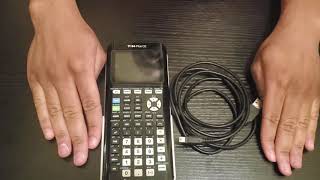How to Update the Operating System on the TI-84 Plus CE Graphing Calculator
Discover how to update the operating system and apps on your TI84 Plus family graphing calculator using the free TI Connect CE software application. In the first portion of the video we highlight the Bundle file for updating your TI84 Plus CE. If you don’t have a TI84 Plus CE, the steps in the second part of the video show how to update the operating system and apps separately.
The TI84 Plus CE OS can be downloaded here: http://bit.ly/2nHClqn
The TI84 Plus OS can be downloaded here: http://bit.ly/2MBBK8D
TI84 Plus Apps can be downloaded here: http://bit.ly/2MwRHNn
Download the full TI84 Plus reference guidebook here: http://bit.ly/2MrHmBo
Download TI Connect CE software, a free program that allows for connectivity between your computer and TI84 Plus family graphing calculator, here. http://bit.ly/2MuB97D
Download a free 90day trial version of the TISmartView CE emulator software for the TI84 Plus graphing family here: http://bit.ly/2MuzIpL
Contact TICares for additional support at http://bit.ly/2MtpmGL.