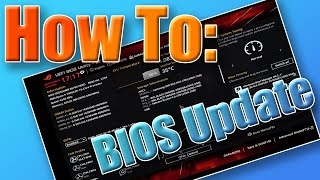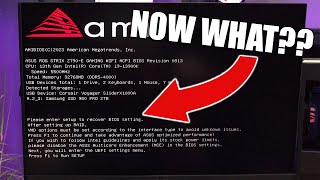How To Update Your ASUS BIOS - step-by-step
This is a stepbystep howto on ASUS BIOS update. Please follow these step using your motherboard BIOS not mine unless you have the very same motherboard.
Hey there viewers!! Some of the links in this section are affiliate links which means, I will earn a small percentage of the commissions at no extra cost to you if you choose to purchase.
USB drive for BIOS updates https://amzn.to/3Xgt9YX'>https://amzn.to/3Xgt9YX
*What I use for backups
Samsung 2TB Sata SSD https://amzn.to/42lxexB
Samsung 2TB M.2 NVMEhttps://amzn.to/40FwkdP
*Tools and parts I use
iFixit Manta Driver Kit https://amzn.to/3Jn05tu
USB drive for BIOS updates https://amzn.to/3Xgt9YX'>https://amzn.to/3Xgt9YX
USB for fast Windows installation https://amzn.to/3IqDvBg
Streamlight penlight https://amzn.to/3GO4C82
SATA to USB adapter https://amzn.to/3k0Livz
Screwdriver set https://amzn.to/3WL5jod
Long screwdriver set https://amzn.to/3k0faYV
Precision screwdriver set https://amzn.to/3Go8JX8
*Camera Gear
Memory cards https://amzn.to/3vL0Y8B
Canon G60 https://amzn.to/3ihMavg
Battery charger https://amzn.to/3CuZfrQ
Daul cold shoe adapter https://amzn.to/3ZsWr8v
Deity pocket wireless https://amzn.to/3ihMIkO
Deity D3 Pro https://amzn.to/3vIsKmj
Lighting https://amzn.to/3QjkB1b
Ring Light https://amzn.to/3WV1nBe
#BIOS
#update
#asus
#motherboard