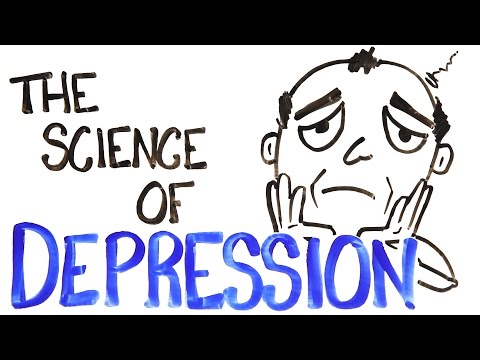How to Upload Folder in Google Drive 2023
This video guides about how to upload folder in google drive.
Uploading a folder to Google Drive can save time for people who need to share multiple files at once.
This guide will show you how to upload a folder to your Google Drive account from your computer (Windows or Mac) or your phone (Android or iPhone).
Here are the Steps o upload folder to Google Drive:
1. Go to the Google Drive website and log in to your account.
2. Click on the "New" button in the top left corner of the screen.
3. Select "Folder upload" from the dropdown menu.
4. A file explorer window will open. Navigate to the folder you want to upload and select it.
5. Click on the "Upload" button to begin the upload process.
Depending on the size of the folder, it may take some time to upload. You can monitor the progress of the upload in the Google Drive interface.
Once the upload is complete, the folder will be available in your Google Drive account.
When you add a folder to Google Drive, all the files and subfolders in that folder will also be uploaded.
I hope you know how to upload folder in google drive now. If you're still having trouble, ask me about it in the comments, and I'll be sure to answer.
#googledrive
#googledrivetutorial
#uploadfolder
#techrelatedtips