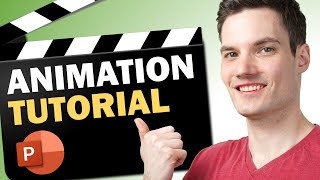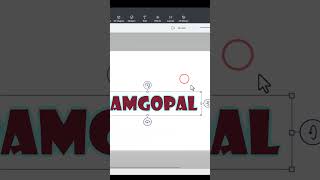How to Upload PowerPoint to YouTube | PPT to YouTube
In this stepbystep tutorial, learn how to upload a PowerPoint presentation to YouTube. We start with enabling the recording tab so you can prepare your PowerPoint for uploading. You'll learn how to add narration, a video of yourself, and custom slide timings. Next, we look at how to insert screenshots or a screen recording. You'll also learn how to insert background music that plays across all your slides. Finally, we render the video and create a thumbnail for your video directly in Microsoft PowerPoint. At the end, we upload to YouTube and see that the video is live.
Additional resources
How to Grow Your YouTube Channel in 2021: • How to Grow Your YouTube Channel
⌚ Timestamps
0:00 Introduction
0:36 Add recording tab
1:28 Record slide show with narration, timings & video
4:47 Insert screenshot & screen recordings
5:24 Insert background music
6:12 Export as mp4 video
7:48 Create custom thumbnail
9:05 Preview video
9:26 Upload to YouTube
11:16 Wrap up
Watch related playlists
Playlist with all my videos on PowerPoint: • How to use PowerPoint
Playlist with all my videos on YouTube: • YouTube
Connect with me on social
LinkedIn: / kevinstratvert
Twitter: / kevstrat
Facebook: / kevinstratvert101912218227818
TikTok: / kevinstratvert
Subscribe to my YouTube channel
https://www.youtube.com/user/kevlers?...
Want to watch again? Navigate back to my YouTube channel quickly
http://www.kevinstratvert.com
Support me with your Amazon purchases: https://amzn.to/3kCP2yz
⚖ As full disclosure, I use affiliate links above. Purchasing through these links gives me a small commission to support videos on this channel the price to you is the same.
#stratvert






![3 Ways to Create PowerPoint Presentations with ChatGPT [for Teachers]](https://i.ytimg.com/vi/JmVWz2PFVA0/mqdefault.jpg)