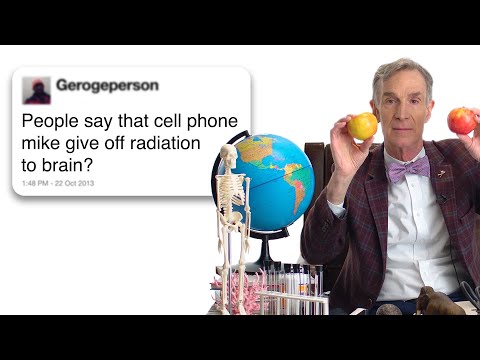How to use a controller in Once Human (CHECK DESCRIPTION)
ONCE HUMAN WILL SUPPORT CONTROLLERS! from the 15th August Update!
========================
[Controller Support update from the Once Human Discord]
Once Human now supports game controllers! Experience the game in a different way with your favorite controller.The game will automatically detect your controller's button layout. Currently, Xbox, PlayStation, and Switch Pro controller layouts are available. If your controller is not correctly recognized by the game, please report your controller's model and your preferred button layout to us. (Once Human team)
You may choose from any of the following preset control schemes:
Default: Suitable for most Once Human players.
LeftHanded: Suitable for lefthanded players.
Shooter: Similar to most mainstream shooting games.
Action: Similar to most mainstream action games.
You can choose which preset to use or customize your own control scheme at the Settings screen.
As controller support is a new feature, we are still optimizing some parts of the game for controllers, and controllers may not work with all features.
We are working hard to make the necessary adjustments and improvements to give you the best experience possible.
Controller support is currently unavailable in the following features:
Camera mode
Actions relating to weapon or vehicle stickers
Playing the piano and other features that may be hard to use with a controller
If the game freezes or any other problem occurs while playing with a controller, please report it to us via our feedback channels. Your opinions and suggestions are important to us. We take them seriously and will address them as soon as possible.
We have also implemented other optimizations regarding keyboards, controllers, and their relevant settings, as follows:
Added support for controller vibration. This can be enabled or disabled at the Settings screen.
Added support for French and German keyboards. You can choose your keyboard layout at the Settings screen.
Optimized the display logic of the Controls settings screen, as well as some of the descriptions, to make it easier to find specific settings
=====================
Well you can (in the Steam version), however there were some steps I took to get it working.
Both the Playstation 5 DualSense controller and Xbox Elite Pro Controller 2 were tested.
1. Open steam and go to Steam/settings/Controller
2. I main an Xbox controller on PC, so I installed the Xbox Extended Feature Support Driver which requires a PC restart
3. Once restarted, you should see the controller name at the top.
4. Enable Steam input for Xbox Controllers
5. PlayStation Controller Support Enabled in Games w/o Support
6. Not tested on Nintendo Switch Pro controller but if I get enough requests, I'll test it.
7. Enable steam input for generics controllers, not sure if needed but I enabled it anyway.
That's all in this menu.
You will now need to close steam fully via task manager.
Now here is the kicker. You need to run Steam as Admin, which is not something I ever recommend as it gives Steam (or any other applications you do this to) more access to your PC than it needs. But if you are desperate to play Once Human with a controller, then you'll need to do this.
8. Go to the game and if your controller is detected by steam, you should see Controllers Not Supported. Click on View Controller Settings.
9. I have enabled the Steam Community config by NickBrock11 but there are others available. Click open "browse community layouts" and find the one that works.
10. For the Playstation controller, I couldn't find a community one, so I just used the Keyboard (WASD ) and Mouse option.
Let me know how you get on!
Once Human is a multiplayer openworld survival game set in a strange, postapocalyptic future.
Website | https://www.mogeo.games
Blog | https://mogeogames.blogspot.com
Social links | https://solo.to/mogeo_games
mogeo.games is led by a passionate gamer named Mo, who creates content centered around his love for gaming. Mo is a dad who aims to share his gaming passion with others, connect with fellow gamers, and build a legacy of content his kids can enjoy in the future.
His favorite genre is openworld survival adventure games, but he's also open to exploring other genres. Mo plays on multiple platforms, including PC, Xbox, and Playstation. He offers a unique interaction with his audience by playing games upon request, aiming to build an active gaming community. Mo's approach includes playing games for viewers who may not have the time or means to play themselves, providing a firsthand look at a variety of games streamed live.
#theob3bcb81