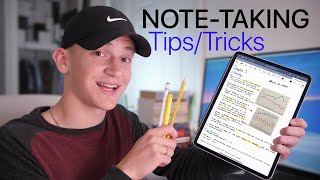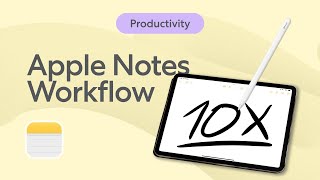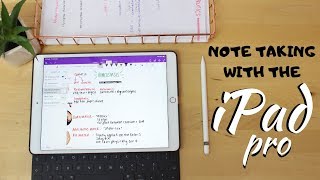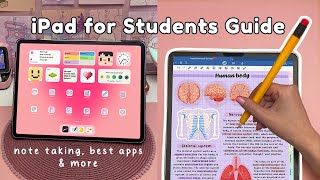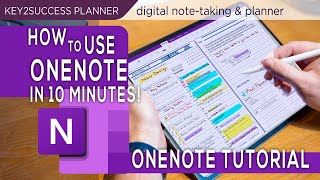How To Use Apple Pencil in OneNote on iPad (2024)
In this video you will learn how to use your Apple Pencil & OneNote on iPad.
Take your iPad notetaking to the next level with the Apple Pencil and OneNote! This video will show you everything you need to know to get started, from writing smoothly and organizing your notes to using cool features like handwriting to text conversion (with iPadOS 16 and later).
In this video, you'll learn:
How to use the Apple Pencil for natural writing and drawing in OneNote
Different pen and highlighter options
Essential gestures for navigating and organizing your notes
How to insert images, PDFs, and other media
Handwriting to text conversion with Scribble (iPadOS 16+)
Whether you're a student, professional, or just love taking handwritten notes, this video will show you how to unlock the power of the Apple Pencil and OneNote on your iPad.
Buy Me A Coffee | https://www.buymeacoffee.com/aldojames
My Amazon Store | https://www.amazon.com.au/shop/aldoja...
Timestamps:
0:00 Intro
0:06 Opening OneNote
0:42 going full screen
1:06 Changing page colour and adding ruled lines or grids
2:30 Draw Tab walkthrough
2:59 Using the lasso
3:46 Using the eraser
4:31 Automatically converting ink to text
6:29 Customizing pen and highlighter options
8:16 Inserting Shapes
8:45 Converting ink to shapes
9:21 Pen orientation for palm rejection
9:49 Using the View tab
10:57 Inserting and annotating over a PDF document
14:21 Insert and annotating over photos
#Apple #ipad #onenote