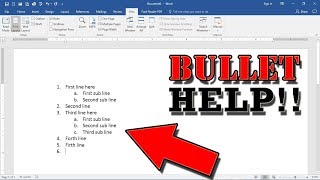How To Use Bullets and Numbering in Microsoft Word | Auto Format as You Type
Welcome to our comprehensive tutorial on using bulleted and numbered lists in Microsoft Word! Whether you're a beginner or looking to refine your skills, this video will guide you through everything you need to know about efficiently managing lists in Word.
What You’ll Learn:
1. Creating Bulleted Lists:
How to start a bulleted list automatically using an asterisk (*).
The simple steps to add items and continue your list.
Using the Tab key to create subbullets and organize your list hierarchically.
How to return to the main bullet level using Shift + Tab.
2. Creating Numbered Lists:
Starting a numbered list by typing "1." followed by a space.
Adding sequential numbered items with ease.
Indenting to create subnumbers and managing multilevel lists.
Continuing numbering from a specific number and stopping the list.
3. AutoFormat Settings:
How Microsoft Word’s AutoFormat feature simplifies list creation.
Accessing and customizing AutoFormat settings for bulleted and numbered lists.
Enabling and disabling automatic list formatting to suit your preferences.
4. Different Bullet Styles:
Using alternative symbols like hyphens () for bullets.
Customizing bullet styles to enhance your document’s visual appeal.
5. Navigating Tables with Tab and Shift + Tab:
Efficiently moving between table cells using the Tab key.
Navigating backwards and selecting text with Shift + Tab.
Tips for editing table content quickly and effectively.
Why Watch This Video?
Lists are essential for organizing information clearly and effectively. Mastering bulleted and numbered lists in Microsoft Word will enhance your document formatting skills, making your work more professional and easy to read.
Who Is This Video For?
Students preparing reports or assignments.
Professionals creating documents and presentations.
Anyone looking to improve their Microsoft Word skills.
Join us in this detailed walkthrough and become proficient in managing lists in Microsoft Word. Don't forget to like, subscribe, and hit the notification bell for more tutorials and tips on enhancing your productivity with Microsoft Office tools!
Watch now and take your Word skills to the next level!
Subscribe to our channel for more tutorials!
If you found this video helpful, give it a thumbs up!
Leave your questions and comments below. We love hearing from you!
#MicrosoftWord #Tutorial #BulletedLists #NumberedLists #ProductivityTips #OfficeSkills









![Domina COPILOT [ La NUEVA IA para WORD, EXCEL y POWERPOINT de MICROSOFT ]](https://i.ytimg.com/vi/6sastnfMYeA/mqdefault.jpg)