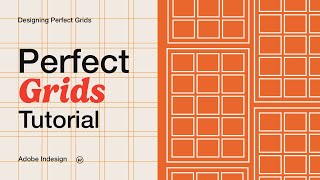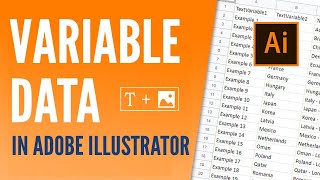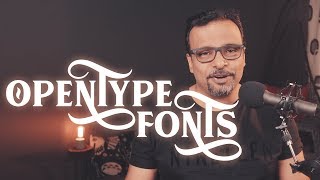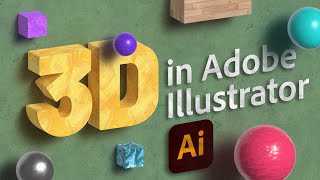How to use Character Styles in Adobe Illustrator
Have a lot of text areas that need the same properties (font, color, size, etc)? Learn how to create a style for them in Adobe Illustrator!
Skip the 'why' and go straight to the 'how': • How to use Character Styles in Adobe ...
Join our FREE Illustrator Facebook Group: / adobeillustratorusershelp
Get your first month of Skillshare FREE: https://bit.ly/3LSFlvz
Get a great deal on Adobe Creative Cloud: • Free/Cheap Illustrator & Photoshop ET...
Learn to make your own fonts with Fontself: • Create Your Own Font INSIDE Illustrat...
Help support the channel, buy me a coffee! :D https://www.buymeacoffee.com/fuyikixosa
My recording setup (btw some of these are Amazon affiliate links):
Lighting: Woods Clamp lighting (I use 2 of these) https://amzn.to/2UZ4wRb
Camera: iPhone 11
Blue Snowball mic (on screen capture videos) https://amzn.to/2rZycQZ
Recording software: Quicktime
Editing software: Adobe Premiere Pro and Adobe After Effects
If you're interested in other graphic design video topics, check out some of these:
Fontself: How to make fonts on mobile and web with Fontself Maker • Fontself: How to make fonts on mobile...
➝ PASSIVE INCOME
Stock Photo and Vector Ideas Passive Income Graphic Design: • Stock Photo and Vector Ideas Passiv...
5 ways to sell more stock photos or vectors: • 5 ways to sell more stock photos or v...
The Cost of Selling on Etsy Etsy fees explained with Examples: • The Cost of Selling on Etsy Etsy fe...
➝ ILLUSTRATOR
How to make a font look hand drawn & Opentype Illustrator Tutorial: • How to make a font look hand drawn & ...
Line segment, Arc, and Spiral tools Adobe Illustrator for Beginners: • Line segment, Arc, and Spiral tools ...
How to Use Expand and expand appearance in Adobe Illustrator: • How to Use Expand and expand appearan...
➝ INDESIGN
How to Align Text under Bullets in Adobe Indesign: • How to Align Text under Bullets in Ad...
How to make business cards from a spreadsheet with data merge in Adobe InDesign: • How to make business cards from a spr...
How to set up Multi level numbering and numbered lists in Adobe InDesign: • How to set up Multi level numbering a...
➝ PHOTOSHOP
Adobe Photoshop Top 5 Keyboard Shortcuts Speed Up Your Workflow: • Adobe Photoshop Top 5 Keyboard Shor...
3 Ways to Select or Isolate Parts of an Image in Photoshop CC: • 3 Ways to Select or Isolate Parts of ...
Photoshop Brush Problem Brush or Cursor is too small: • Photoshop Brush Problem Brush or Cu...
➝ GRAPHIC DESIGN
Graphic Design Interview Questions and Answers Part: • Graphic Design Interview Questions an...
6 things to bring to a Graphic Design Interview: • 6 things to bring to a Graphic Design...
Graphic Design Trends for 2021: • Graphic Design Trends for 2021
➝ OTHER TOPICS
Can't drag Video to Timeline: Adobe Premiere Troubleshooting: • Can't drag Video to Timeline: Adobe P...
How to make a split screen with Adobe Premiere Pro: • How to make a split screen with Adobe...
How to Blur Moving Objects in Adobe Premiere Pro: • How to Blur Moving Objects in Adobe P...
My video descriptions may contain affiliate links. If you buy something through one of these links, you don’t pay any extra money, but I get a small commission, which helps keep the lights on. Thank you!