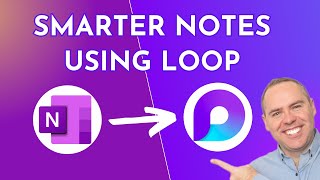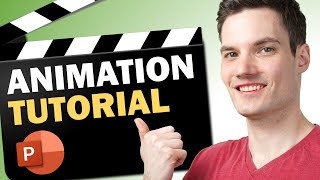How to Use Hyperlink and Make Interactive Online Course in PowerPoint
In this video, you will learn how to create an interactive and clickable presentation using the Hyperlink function in Microsoft PowerPoint. We will also transform this presentation into an interactive online course with the help of iSpring Suite 11 and its amazing tools.
Try iSpring Suite here: https://www.ispringsolutions.com/ispr...
Use this code "9K7SCZCD26PB" for 10% discount for iSpring Suite Max.
iSpring Suite is a PowerPointbased authoring tool produced by iSpring Solutions that allows users to create slidebased courses, quizzes, dialogue simulations, screencasts, and other interactive learning materials. They also offer a wide variety of content that you can integrate into your online courses. This suite will really help us in transforming our presentation into an amazing online course.
Instagram: @gemo_edits
Email: [email protected]
TikTok: @gemoedits
Facebook: Gemo Edits
Templates Shop: https://gemoedits.wordpress.com/
#powerpoint #tutorial #animation








![3 Ways to Create PowerPoint Presentations with ChatGPT [for Teachers]](https://i.ytimg.com/vi/JmVWz2PFVA0/mqdefault.jpg)
![All about PowerPoint Slide Master [Basic to Advanced]](https://i.ytimg.com/vi/qxvIUhFOdrs/mqdefault.jpg)








![How to Make Simple Morph Animated PowerPoint [ FREE TEMPLATE ]](https://i.ytimg.com/vi/RD9_PDGEKbg/mqdefault.jpg)