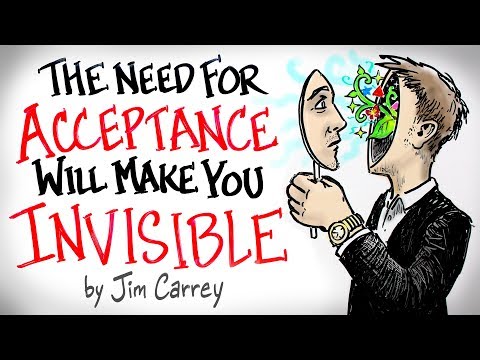How to use Microsoft Edge Collections
A stepby step tutorial on how to use Microsoft Edge Collections. Collections in Microsoft Edge are great for research and organization when using the web, and now you can send to OneNote. This video covers the core aspects of Collections in Edge, as well as the ability to export to apps like OneNote, copying all of your cards to share, opening your collections back up all at once. Send to OneNote appears in the latest Edge build 85, so make sure to update Edge to the latest and greatest!
✅ More Microsoft Edge Collections details here: https://support.microsoft.com/enus/h...
✅ For a Microsoft Edge tutorial and lots of tips and tricks, check out my Edge playlist: • Microsoft Edge browser
I am always creating more quick tip Microsoft Edge teacher tutorials, so let me know in the comments about other features you'd like to see videos for.
Subscribe to my YouTube Channel: https://aka.ms/MikeYouTubeSubscribe
*Connect with me on Social:
Twitter: / mtholfsen
LinkedIn: / miketholfsen
Instagram: / mtholfsen
Pinterest: / miketholfsen
TikTok: / mtholfsen
Wakelet: https://www.wakelet.com/@mtholfsen
*Distance Learning Resources:
Microsoft EDU Remote site: https://www.microsoft.com/enus/educa...
Teams EDU Quick Start Guide: https://aka.ms/TeamsEDUQuickGuide
Webinar series: https://aka.ms/RemoteLearningPlaylist
Resource, training and tips collection: https://aka.ms/RemoteLearningWakelet