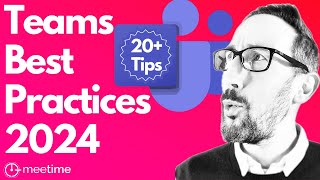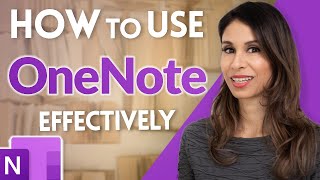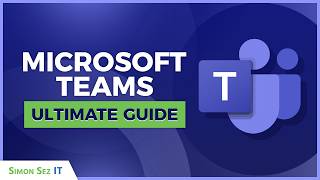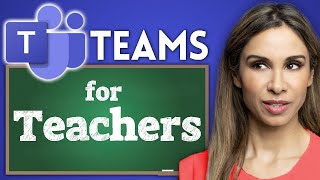How to Use Microsoft Teams Effectively | Your COMPLETE Guide
Join 400,000+ professionals in our courses here https://link.xelplus.com/ytdallcou...
This is the COMPLETE GUIDE to Microsoft Teams! It's a stepbystep guide to Microsoft Teams for beginners. You'll learn how to use teams to collaborate, manage chats, meetings and files in one place.
If you've already used Teams for some time, you'll discover Microsoft Teams tips and tricks and how to use it effectively to get the most out of the Teams app.
Key Features and HowTos:
▪ Getting and Installing Teams: Start by downloading the Teams app for a more integrated experience than the web version.
▪ Understanding Teams and Channels: Learn the structure of Teams and Channels, including how to create and manage them for different departments or topics.
▪ Effective Communication: Utilize the Posts View for conversations, apply formatting, use @mentions, and manage notifications to streamline team communication.
▪ Collaboration on Files: Share and work on files in realtime with SharePoint integration, ensuring live collaboration and automatic saving.
▪ Customizing Workspace: Add Microsoft and thirdparty apps like Trello and Planner directly in Teams for centralized access to all your tools.
▪ Efficient Meetings: Discover how to start instant meetings or schedule them, share your screen, and record sessions for future reference.
▪ Private Chats: Use the chat feature for oneonone or group discussions, reducing email clutter.
▪ Bookmarking Messages: Save important messages for quick access and stay on top of key information.
▪ Staying Updated with Activity View: Keep track of all activities, mentions, and replies you may have missed.
▪ Advanced Search and Commands: Use the search bar for direct messaging and quick commands for status updates.
▪ Making Calls: Call team members directly from Teams, with options for video and audio calls.
00:00 How to Use Microsoft Teams Complete Guide
00:46 How To Get and Install Microsoft Teams
01:52 What are Teams and Channels in Microsoft Teams
04:35 Posts View in Microsoft Teams
09:34 Channel Files in Microsoft Teams
10:55 Channel Wiki in Microsoft Teams
11:33 Customize Your Workspace in Microsoft Teams
13:27 How To Do a Video Meeting in Microsoft Teams
16:22 How To Chat in Microsoft Teams
19:49 How To Save / Bookmark Messages in Teams
20:53 How To Use Activity View in Teams
21:30 How To Use Search in Microsoft Teams
22:20 How To Make Calls in Teams
➡ Join this channel to get access to perks: / @leilagharani
Not sure which of my Excel courses fits best for you? Take the quiz: https://www.xelplus.com/coursequiz/
RESOURCES I recommend: https://www.xelplus.com/resources/
Let’s connect on social:
Instagram: / lgharani
LinkedIn: / xelplus
Note: This description contains affiliate links, which means at no additional cost to you, we will receive a small commission if you make a purchase using the links. This helps support the channel and allows us to continue to make videos like this. Thank you for your support!
#MicrosoftTeams