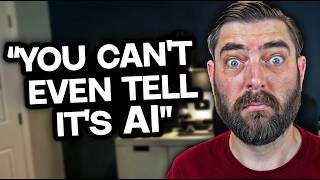How to Use PMS Colors In Midjourney
Welcome to our video! Today, we're exploring how to incorporate specific Pantone colors into your designs using Midjourney. Follow along as we guide you through five easy steps to create vibrant and accurate images. Let’s get started!
Are you a creative professional who needs to learn to use Midjourney? Subscribe to our newsletter that is dedicated to you. https://midjourneyexperience.com/
1. Set Up Your Prompt:
Open your text editor or notetaking app and draft your design prompt. For instance, try purple dog eclectic and specify isolation with a yellow background. This sets the foundation for your design.
2. Find Pantone Colors:
Launch your web browser and go to Google. Search for the Pantone color you need, such as PMS 266 purple. Go to Images, click on the Pantone chip, and copy the image address for use in Midjourney.
3. Add Style Reference in Midjourney:
In Midjourney, input your prompt and type sref followed by the URL of the Pantone chip image. Repeat this for any additional colors, like PMS 123 yellow. This integrates your chosen colors into the design process.
4. Generate Variations:
Enhance your prompt by adding the permutation command to generate varied outputs. Type stylize 0, 100, 200, ... 1000 at the end of your prompt. Press Enter in the Midjourney chat to start the creative process.
5. Review and Upscale:
Browse through the generated images. Click on your favorites and select Upscale for higher resolution. Use the vary subtle or vary strong commands to explore further variations and refine your final design.
Thanks for joining our exploration of colordriven design with Midjourney! By following these steps, you can create vibrant images that precisely match your Pantone specifications. Share your favorite designs in the comments, and don't forget to subscribe for more creative insights. Until next time, happy designing!