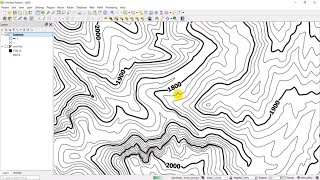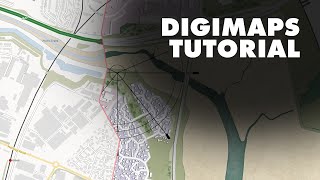How to use QGIS to create a map with a mask that can focus the map reader's attention
In order to create a mask in QGIS that can focus the map readers' attention, I will be demonstrating the use of The shape digitalization tool, move feature using advanced digitalization, Inverted polygons style, Shapeburst style and finally Color ramps. I will demonstrate a series of solutions ranging from a simple borderline to a complex colourramp controlled shape burst styling
Chapters
0:00 Focusing your map readers' attention
1:04 The tools used in this process
2:40 The setup
3:50 Creating the feature to define the hole(s) in the mask
5:20 The shape digitalization tool
6:03 move feature using advanced digitalization
6:23 Creating a simple delimitation symbol
7:02 Inverted polygons style
8:35 Shapeburst style
9:50 Shapeburst style with parameter
10:35 Map units Vs. Graphical units in style settings
12:24 QGIS Color ramps
12:54 Editing QGIS colour ramps
14:10 Adding new control points in QGIS colour ramps
15:33 Editing the QGIS colour ramp using the plot interface
16:40 Enjoying the result