How to use Runway's Motion Brush
Elevate your AI imagetovideo skills with Runway's Motion Brush, a versatile tool that introduces a new level of control to your generative AI creative process. Runway's new Motion Brush tool in Gen2 lets you choose which part of an image you want to move, as well as which direction it should move. This is supercool for AI imagetovideo generation, giving AI video creators even more control over the videos we create. This demo was my first look at Motion Brush and here are some chapters:
HERE IS A NEWER VIDEO ABOUT MULTI MOTION BRUSH:
• AI animation control using Runway's M...
CHAPTERS
00:00 Intro
00:36 Motion Brush gives more precise control over animation compared to previous imagetovideo
04:03 Text Prompt and Motion Brush for more emotive, nondirectional movement
06:09 Camera Movement and Motion Brush can be used together and moved independently
08:05 Do you always get the best result using Motion Brush for imagetovideo?
UPDATE: You can also use Motion Brush on texttovideo preview images!
• Runway Motion Brush #runwaygen2 #runw...
#aivideo #aivideocreation #aivideotools #runwaygen2 #runwayml #runwaymotionbrush #motionbrush #imagetovideo #gen2 #aivideotutorial #howtomakeaivideo #howtomakeaivideos #createaivideo #aivideoeffects #aivideoediting #aiart #generativeai #aiinnovation #aivideos #aivideotrends #futureofai #aivideocommunity #weirdAI #AIImageToVideo







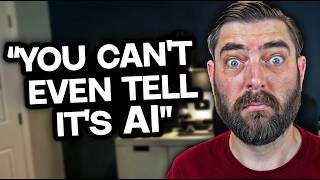





![Runway Gen2 Ultimate Tutorial : Basic to Advance Prompting [ 2024 ]](https://i.ytimg.com/vi/ZA5GfyKFYuw/mqdefault.jpg)


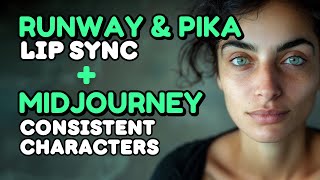


![RunwayML Tutorial for Beginners in 12 MINUTES ! [ FULL GUIDE ]](https://i.ytimg.com/vi/jp2iLYH_dOY/mqdefault.jpg)









