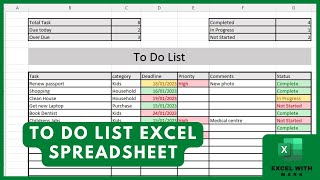How to use Scroll Bar Tool in Excel to Create Dashboard and Analyses
In this Excel video tutorial, we gonna see How to use Scroll Bar Tool in Excel to Create Dashboard and Analyses. Scroll Bar tool can help us move numbers up or down automatically, basically it's a scroll bar and with it we can combine formulas and functions including conditional formatting to automatically highlight an entire row in the spreadsheet and with that create analyzes and reports.
Developer tab is where we can find the scroll bar tool. So, we gonna see how to enable the developer tab. In the developer tab, there is a lot of tools to automate tasks, create form controls, automate processes, save time and so forth.
To highlight cells or highlight rows automatically whenever the values we are using match the data in our data set. We will use conditional formatting together with CountIF Formula or Countif function.
Furthermore, we can also use a chart in Excel that is automatically updated whenever we use the scroll bar up or down. As the data is updated when using the scroll bar, the chart using data from our table will also be automatically updated with the new data.
#JopaExcel #Dashboard #Excel