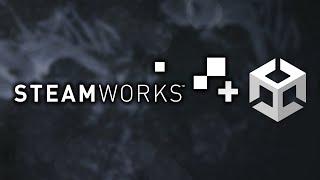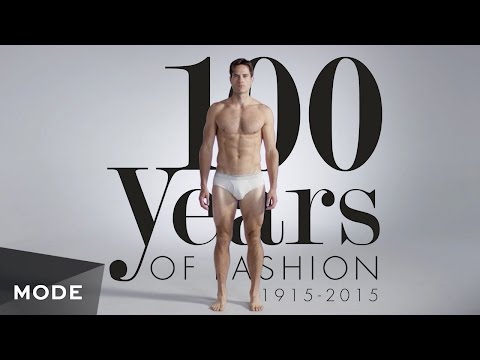How to Use Steam Features in Your Game u0026 Enable Steam Achievements // Unity Steam Integration
Are you wondering how to use Steam features in your game achievements, leaderboards, inventory items and so on. To do that, you need to add Steam integration into your game. In this video, I will show how you can easily do just that in your Unity game.
⚔ Mortal Glory 2: https://store.steampowered.com/app/22...
➤ Chambers of Devious Design: https://store.steampowered.com/app/16...
➤ Mortal Glory: https://store.steampowered.com/app/10...
➤ Follow me on Twitter: / redbeakgames
➤ Patreon Support to gain perks: / redbeakgames
How to Get a Game on Steam // Creating a Steam Page:
• How to Get a Game on Steam // Creatin...
How to Add Achievements to Your Game // Steam Achievements in Unity Indie Game
• How to Add Achievements to Your Game ...
0:00 Intro
0:41 Steam Integration Options
There are a few different ways how you can add Steam integration into your game. Steam’s API uses C++ so it’s not really ideal to use it by itself as Unity uses C#. Luckily, there are 2 popular third party Steam API wrappers available for Unity. These basically function as a translator for you, making it possible for you to use Steam’s C++ API with C# commands in Unity.
One of these is Steamworks.NET, which is available at steamworks.github.io and the other one is Facepunch.Steamworks, which is available at github.com/Facepunch/Facepunch.Steamworks.
You are probably wondering which one should you use and what is the difference between them? To simplify the comparison, Steamworks.NET is basically a 1:1 C# copy of Valve’s API. It is more in line with Valve’s own API documentation but it can be harder to use. Facepunch’s version on the other hand is a highlevel wrapper of Valve’s API which in practice means that it is easier to use, but it might be missing some features and you will need to follow Facepunch’s own documentation to use it.
For what it’s worth, in my first game, Mortal Glory, I used Steamworks.NET and after some familiarization, I was able to set it up and enable the use of achievements. That’s as far as I went with the Steam features in Mortal Glory.
But in my new game, I decided to give the Facepunch version a try as less complexity is always a plus and I liked the idea that trying out new Steam features would be as painless as possible.
Having used both, I recommend going with the Facepunch one as it is indeed much easier to use. The main reason to go with Steamworks.NET would be if you notice the Facepunch version missing some features that you would like to use. But it should include all the common ones at least.
2:48 Installing Facepunch.Steamworks
4:18 Using Facepunch.Steamworks