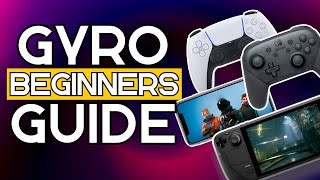How to Use Steam's NEW 'Gyro to Mouse' mode!!! (New version in the description)
New Updated methods: • ULTIMATE Gyro And Flick Stick Indept...
CORRECTIONS:
The "mousesensitivity.com" method isn't really consistent! As I mentioned in the video, it mainly relies on the game not having mouse acceleration and smoothing. But the real key is whether the game uses raw mouse input. To figure out if that's the case, you'll have to do a little bit of Googling (I suggest checking out https://www.pcgamingwiki.com). If it turns out that's not the case, then you'll have to use the slower method to calibrate gyro/Flick Stick!
Steam added a new gyro mode called "Gyro to Mouse", it's a muchimproved gyro mode that will replace the old gyro "As Mouse" mode, but how do you use it?
Social Media:
TikTok: / flickstickvids
Twitter: / flickstickvids
Useful Links:
Steam Gyro And Flick Stick Indepth Guide (2023): • Gyro Aim And Flick Stick Indepth Con...
GyroWiki: https://gyrowiki.jibbsmart.com
Gyro Gaming Discord: / discord
Gyro Gaming Subreddit: / gyrogaming
FAQ:
Q: Can gyro be used on consoles?
A: Yes, but it's only available on a limited list of games. If you want it for your favorite game, ask the developers about it.
Q: Can I use your configs on nonsteam games?
A: Yes! Just change the name of the nonsteam game to the steam ID of that game (that you can easily find on SteamDB), and you'll have access to all community configs. If the steam overlay doesn't work, try using a program called GLOSSI.
Q: Can gyro emulate the right analog stick?
A: It can, but it's not ideal. My configurations all emulate a mouse, unless stated otherwise.
Q: What is the name of the 3D Controller Overlay?
A: It's called 3D Controller Overlay (created by: @larfingshnew6965) It's free!
Here's the download link: http://www.3dcontrolleroverlay.org/
Q: When I press the “home” button ingame, nothing happens. (PC only)
A: make sure that the drivers of your controller are active by going to: Steam, Settings, Controller, enable Steam Input for the controller that you are using.
Also, activate “Use Big Picture Overlay when using a controller” by going to Steam, Settings, InGame.
Music:
Bomb Rush Cyberfunk OST I Wanna Kno