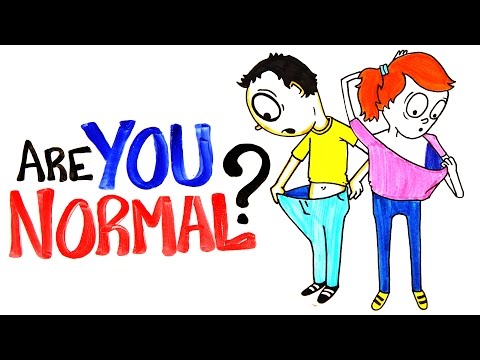YouTube doesn't want you know this subscribers secret
How To Use Surfaces And Linework As Reference with MC1
Get ready to learn how to set a surface and linework as a reference using your MC1 solution! This video covers the 'Under Tool Point' and 'Autosnap to Point and Line' features, showing you exactly how to use them.
Featuring Leica Machine Control MC1 version 6.5
Contents:
00:06 Introduction
00:14 Work with surfaces
01:13 Under Tool Point
02:02 Manually selected
02:52 Auto Snap
03:42 Auto Snap in action
04:26 Side reference
(Leica Geosystems Machine Control Academy project ID 126XA1.09)
Recommended