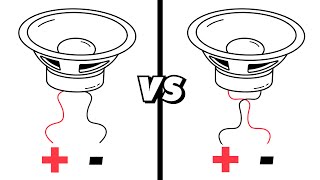HOW TO USE TASCAM SOUND CARD
www.ezwaytech.com
@ezwaytech
Instructional video on how to use the Tascam US122 MKII external sound card.
This is a tutorial on our new Tascam external sound card. We have two of them now in the MIDI lab and they're both beside each other and they're both the exact same so I'm gonna just describe one, and it will be the same for both.
So first in this tutorial I’m going to describe the actual panel, and then I’ll do another tutorial on how to record using Cubase. So this is our Tascam external sound card, we have multiple inputs as you can see, we have XLR inputs, we have 1/4 inputs. This will allow us to record microphones, keyboards, guitars that kind of thing. So it’s a pretty powerful sound card.
So there’s our microphone in number one, then we have our line in, which we can plug our keyboard into. Then we have our headphone, so this right now is going to our headphone box at our station, so we can listen with multiple headphones. Then we have our second line in and guitar in, so we can plug our guitar into there, and then our second microphone in, XLR microphone in.
So our MON mix, is our monitor mix, so it’s what we hear, so when its turned to input, we are gonna hear all of our inputs, so microphone, keyboard, guitar, when we are recording, and when we turn it to computer we’re gonna hear all of our tracks that are on the actual computer software, so Cubase. Then our phones/line out is just our volume level for our headphones.
Next we have our mono switch, so you could either listen back, if your just recording one source you can have it on, so mono because you are only listening to one source. if you have both sources plugged in you can have it off and you’ll be listening to a stereo mix, of both of your input signals. Then we have our gain control knob, so it will control the volume of our input, so our microphone or our keyboard, make it louder or softer.
Then we have our phantom button, if we are using microphone’s that are using phantom power, which is a large condenser microphone, everything in the MIDI lab does not require phantom power so we can leave it off. This is just a toggle switch to go between microphone and guitar, so depending on what you have plugged into the front of the sound card you’ll have to decide which toggle to use, whether it’s the microphone or the guitar switch. Then on the back we have our USB which is plugged into the computer, then our line out, which is going into our sound system so that we can hear over our speakers.
And that’s our overview of our Tascam US 122 mkII external sound card.
Enjoy.





![If you can't hear this then you're not an audiophile [See description for link to followup video]](https://i.ytimg.com/vi/48PxwspDvrE/mqdefault.jpg)