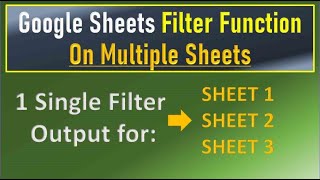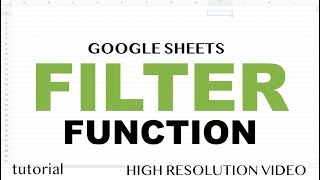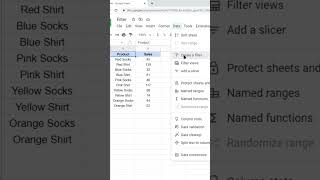How to Use the FILTER Function in Google Sheets | Multiple Columns
Join 400,000+ professionals in our courses here https://link.xelplus.com/ytdallcou...
Discover how to skillfully use the FILTER function in Google Sheets for sophisticated data management. This function not only returns multiple matches but also ensures your results are always uptodate. Perfect for filtering data based on one or multiple criteria, and you can even sort your results with ease.
⬇ Get your copy of the file here: https://pages.xelplus.com/filtershee...
Key Takeaways:
▪ Dynamic Data Filtering: Easily filter data based on varying criteria with realtime updates.
▪ MultiColumn Filtering: Apply filters across multiple columns to refine your data analysis.
▪ Automatic Sorting: Learn to sort your filtered data in ascending or descending order, adding an extra layer of organization.
What if you'd like to lookup multiple criteria and return ALL match results? You can use Google Sheets FILTER function. You can return filtered results that meet your specified conditions which can be based on AND as well as OR conditions. You can also use the Filter function for multiple columns.
In this video I'm also going to show you how you can get your FILTER results sorted by putting the Filter function inside the Google Sheet SORT Function.
Join My Google Sheets Comprehensive Masterclass: https://www.xelplus.com/course/google...
*** Additional Bonuses are ONLY available on XelPlus.
00:00 How to Use the FILTER Function in Google Sheets
04:20 FILTER Function with Multiple Columns
05:21 How to Sort Results in FILTER Function
07:08 Difference between FILTER in Excel vs. Google Sheets
Google Sheets Tips and Formulas Playlist: • Google Sheets Tips, Tricks & Functions
★ My Online Excel Courses ► https://www.xelplus.com/courses/
➡ Join this channel to get access to perks: / @leilagharani
☕ Get the Official XelPlus MERCH: https://xelplus.creatorspring.com/
Not sure which of my Excel courses fits best for you? Take the quiz: https://www.xelplus.com/coursequiz/
RESOURCES I recommend: https://www.xelplus.com/resources/
Let’s connect on social:
Instagram: / lgharani
LinkedIn: / xelplus
Note: This description contains affiliate links, which means at no additional cost to you, we will receive a small commission if you make a purchase using the links. This helps support the channel and allows us to continue to make videos like this. Thank you for your support!
#googlesheets