How to Use the Primavera P6 Excel Lite Tool : Transform Your Project Controls - Complete Tutorial
WhatsApp:https://wa.me/+923155537580
Tool Link : https://www.softedemy.com/product/pri...
Contact us on [email protected]
Site Link : https://www.softedemy.com
Store Link: https://www.softedemy.com/Shop
How to Use the Primavera P6 Excel Lite Tool : Transform Your Project Controls Complete Tutorial
Dive into our comprehensive tutorial on how to effectively use the Primavera P6 Excel Lite Tool. This guide covers everything from Excel formatting, project management system creation, Gantt Chart customization, handling project costs, to resolving outofsequence issues, and more. Whether you're new to the tool or looking to enhance your skills, this video offers stepbystep instructions designed to improve your efficiency and expertise. Master the tool with Softedemy and take your project management skills to new heights
Timestamps
0:00 Introduction to Softedemy: Primavera P6 Tools Overview
1:05 Formatting in Excel to match the Primavera P6 format: Data copying, WBS coloring, and group creation
2:30 PMS (Progress Measurement System) Creation: Setting up weekends, leaves, and necessary columns
3:24 Illustration of the created PMS: Value, cumulative cost, and WBS level management
4:52 Handling of project costs, units and variances in PMS
5:56 Total and WBS level formulas for PMS, customizing current date
6:14 Creation of S curve: defining weekly and monthly durations and the project's start and end dates
7:00 Introduction to Gantt chart creation in a new sheet
7:33 Customizing the Gantt chart: setting time frames, colors, and header information
8:06 Finalizing the Gantt chart: selecting columns for the start and finish dates
8:17 WBS Creation and Color Coding
8:53 Deleting and Managing Bars
9:21 Text Trimming and Editing Functions
10:06 Working with Spacing and Trimming
10:24 Handling OutofSequence Issues
10:56 Checking and Updating Project Logs
11:22 Copying and Updating Projects
11:57 Scheduling and Checking for Out of Sequence
12:19 Viewing and Exporting Out of Sequence Logs
12:55 Predecessor Successor Relationships
13:32 Detecting and Resolving Out of Sequence from Files
14:10 Resolving and Reviewing Out of Sequence Details
14:42 Importing and Updating Out of Sequence in Primavera P6
15:19 Scheduling and Resolving Out of Sequence in P6
15:43 Updating Progress from Sheets in P6
16:00 Explanation of Primavera P6 Parameters for Actual Updates
16:48 Demonstration of Layout Creation in Primavera P6
17:11 Adding UserDefined Fields in Primavera P6
17:47 Sequence Adjustment and Activity Selection in Primavera P6
18:04 CopyPaste Process and Progress Update in Primavera P6
18:30 Grouping and Progress Indication in Primavera P6
19:27 Updating Individual Activity Progress
20:03 Calculating Weekly Activity Progress
20:20 Unprotecting and Filtering Updated Activities in Primavera P6
20:57 Removal of Filters and Exporting to Excel for P6 Update
21:36 Adding and Checking UserDefined Fields
22:38 Data Date Entry and Conversion to XLSX Format
23:34 Importing XLSX File into Primavera P6
24:26 Setting Currency Preferences in Primavera P6
24:59 Importing the Updated File into the Existing Project
25:16 Verification of Updated Activities in Primavera P6
25:30 Identifying activity progress and start dates
26:00 Verifying activity progress
26:30 How to update progress
27:00 Explanation of 'actual start' and 'actual finish'
27:30 Demonstrating the 'next update' process
28:00 Converting text case (upper, lower)
28:30 Introduction to vlookup function
29:00 Implementing vlookup function in the tool
29:30 Handling errors in vlookup function
30:00 How to access the tool on Softedemy website
30:30 Contact details and upcoming Primavera P6 Excel lite tool announcement
Check out our channel here:
https://www.youtube.com/channel/Softe...
Don’t forget to subscribe!
CHECK OUT OUR OTHER VIDEOS
FIND US AT
https://www.softedemy.com/
GET IN TOUCH
Contact us on [email protected]
FOLLOW US ON SOCIAL
Get updates or reach out to Get updates on our Social Media Profiles!
Twitter: / faisalm15432091
Facebook: / softedemy
Instagram: / softedemy
LinkedIn: / softedemy
Telegram: https://t.me/Softedemy
Contact Us
WhatsApp:https://wa.me/+923155537580
#softedemy,#Planningengineer,#primaverap6
Disclaimer: This channel does not promote or encourage any illegal activities and all content provided by this channel is meant for EDUCATIONAL PURPOSE only. Copyright Disclaimer: Under section 107 of the
Copyright Act 1976, allowance is made for FAIR USE for the purpose such as criticism, comment, news reporting, teaching, scholarship, and research. Fair use is a use permitted by copyright statutes that might otherwise be infringing. Non Profit, educational, or personal use tips the balance in favor of FAIR USE.








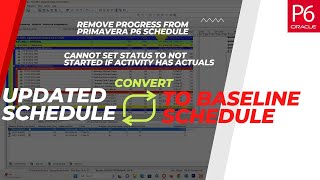
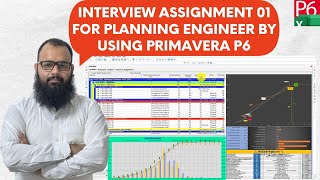







![Conquering PL300: Power BI Data Analyst Certification [Full Course]](https://i.ytimg.com/vi/BDGzVpt1xCg/mqdefault.jpg)








