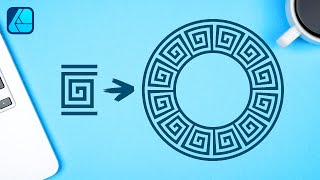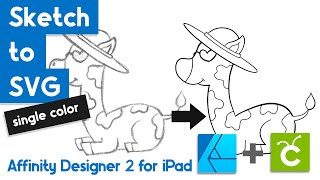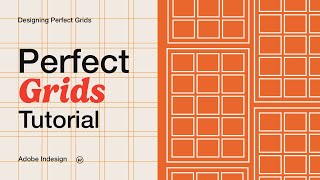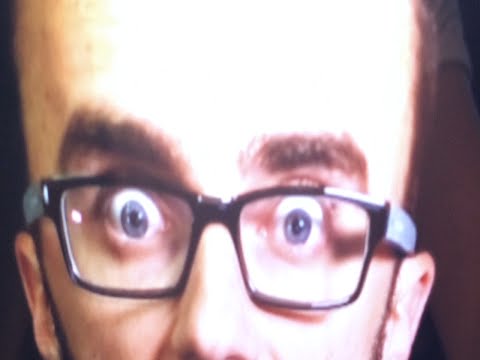How to use the shape builder tool in Affinity Designer version 2 explained (UPDATED)
In this Affinity Designer version 2 tutorial, suitable for both beginners and intermediate users, you'll learn how to use the shape builder tool and you will find out everything you need to know to create your own vector art with ease.
Follow along as we dive deep into the functionalities of the Affinity Designer shape builder tool, starting from the basics.
Throughout the video, I'll walk you through each step, demonstrating essential tools like the Shape Builder Tool, along with handy shortcuts to speed up your workflow.
Learn multiple methods of selecting and deselecting shapes, discover what shape builder tool actions can do for you and uncover my tips and tricks when using Affinity Designer.
But that's not all! I’ll also explain to you cleanup options such as internal curves, connected curves, and removing unused geometry.
After I take you through the theory, I will demonstrate how I did this animal vector illustration using the tool you’ve just learnt in this Affinity Designer beginner course.
By the end of this tutorial, you'll have a solid knowledge of Affinity Designer shape builder tool, ready to start your own creative projects with confidence.
Watch more useful videos:
8 Essential Affinity Designer V2 tips you need to know 2024 ➡ • 8 Essential Affinity Designer V2 tips...
My WHOLE Affinity Designer workflow for STUNNING surface pattern designs for beginners
➡ • Discover my WHOLE Affinity Designer w...
5 essential Affinity Designer V2 tips that help me work faster 2024
➡ • 5 essential Affinity Designer V2 tips...
Music
"Sappheiros Dawn" is under a Creative Commons license (CC BY 3.0)
/ sappheiros
Music promoted by BreakingCopyright: https://bit.ly/dawnsong
Song: Sappheiros Embrace
License: Creative Commons (CC BY 3.0) https://creativecommons.org/licenses/...
Music powered by BreakingCopyright: https://breakingcopyright.com
00:00 How to use the shape builder tool in Affinity Designer version 2
00:44 How to select and deselect your shapes
01:00 Freehand drag method
01:10 Line drag method
01:19 Marquee drag method
01:28 Shape builder tool actions explained
03:10 Layer effects applied to shapes
03:14 Use style from first selected area
04:40 Clean up options
04:50 What is an open curve
04:58 What is a shape
05:05 What are areas
05:20 Internal curves
05:48 Connected curves
06:06 All unused geometry
06:43 Vector animal illustration tutorial done with the shape builder tool
08:30 Affinity designer 2 tips and tricks
Let me know in the comments if you found this video helpful and if there is anything you would like me to speak about in one of my future videos.
Until next time, happy designing!