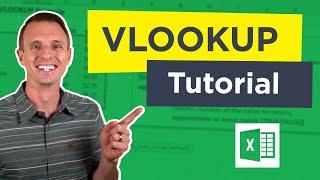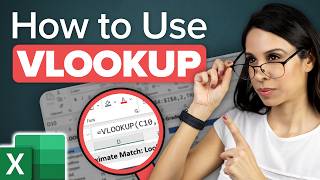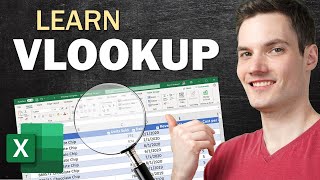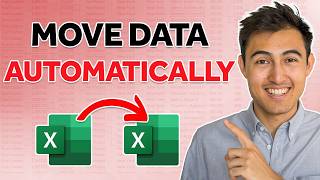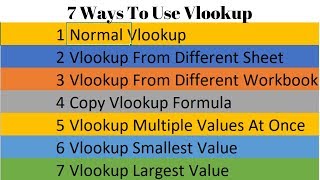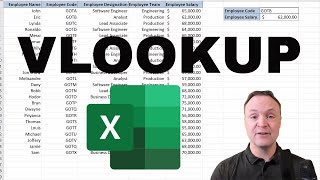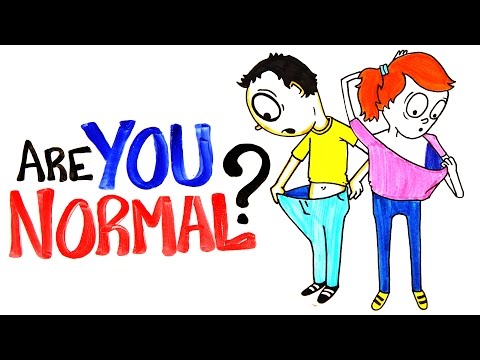How to use vLookUp in Excel within 5 MINUTES!
Excel VLOOKUP Function Tutorial: Master Data Lookup and Analysis
Join now to our FREE weekly newsletter: https://bossyouroffice.ck.page/signup
In this comprehensive Excel tutorial, we delve into the powerful VLOOKUP function – a fundamental tool for data lookup and analysis. Whether you're a beginner or looking to enhance your Excel skills, this stepbystep guide will demystify VLOOKUP and equip you with the expertise to extract and analyze data effortlessly.
Video: Unique fields and duplicate values: • How to Identify Unique Fields & Dupli...
Take this course to learn the more Excel on Skillshare. You can attend the class for FREE using their 1 month FREE trial: https://skillshare.eqcm.net/y2kN2v
Key Topics Covered:
Understanding the VLOOKUP syntax and structure.
How to set up and organize your data for efficient lookups.
Performing exact and approximate matches
Pro tips for optimizing your VLOOKUP usage and increasing efficiency.
Whether you're managing inventories, comparing sales figures, or conducting research, VLOOKUP is a gamechanger. Join us in mastering this essential Excel function and boost your analytical capabilities.
If you found this tutorial helpful, be sure to give it a thumbs up, subscribe to our channel, and ring the notification bell for more Excel tutorials and productivity tips!
Related Tags: Excel VLOOKUP, Data Lookup, Excel Tutorial, Excel Tips, Spreadsheet, Data Analysis, Formulas, Excel Functions, Microsoft Excel.
Connect with me:
instagram.com/kennjoe
00:00 Hey There!
00:18 Sample Data
00:47 Vlookup
01:13 Lookup_Value
01:48 Table_Array
02:36 Col_Index_Num
02:50 Range_Lookup
04:05 Recap
04:53 Leave a LIKE!
#ExcelVLOOKUP #ExcelTutorial #DataAnalysis #ExcelTips #ProductivityHacks #MSExcel #Tutorial #vlookup