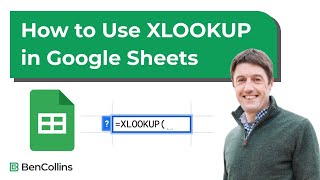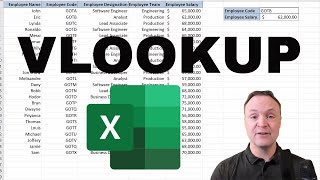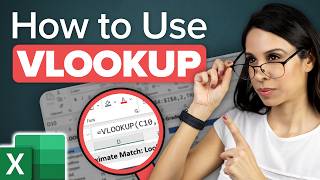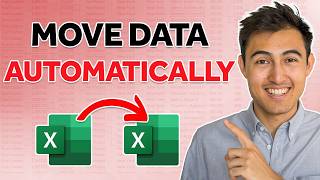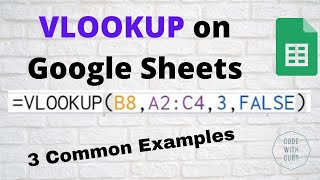How to use VLOOKUP in Google Sheets
Learn how to use VLOOKUP in Google sheets, a simple yet powerful tool for finding and matching data. This beginnerfriendly tutorial will walk you through stepbystep examples so you can quickly start using VLOOKUP in your own spreadsheets.
Practice Spreadsheet: https://go.teachers.tech/VLOOKUP_GOOG...
In This Tutorial, You'll Discover:
➡ What is VLOOKUP? A simple explanation of how VLOOKUP works and why it's so useful.
➡ How to Use VLOOKUP: Follow along with easytounderstand examples to master the basics.
➡ RealWorld Applications: See how VLOOKUP can help you with everyday tasks, like organizing lists or comparing data.
No prior experience needed! By the end of this video, you'll be confident using VLOOKUP to save time and make your spreadsheets more efficient.
0:00 Introduction
0:47 Using different search keys in VLOOKUP
4:22 Using different column indexes
5:42 Approximate match vs exact match
8:27 Replace error value in VLOOKUP
10:13 VLOOKUP with multiple criteria