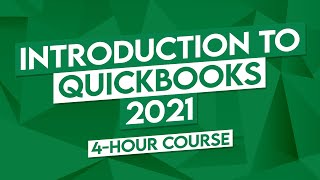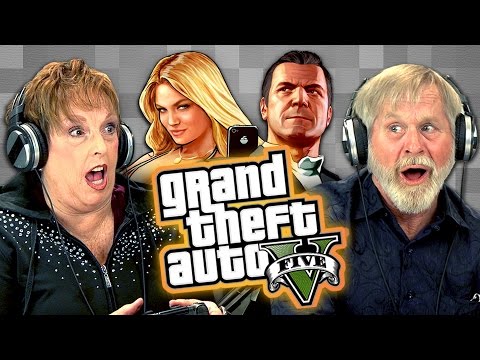How To Use Zendesk - Tutorial For Beginners
For more daily business tips, subscribe to the 10 Min MBA, the #1 Podcast For Entrepreneurs.
Daily Podcast: https://10minmba.com/
Daily Newsletter: https://newsletter.10minmba.com/
This tutorial will be for beginners who are brand new, advanced users who want to learn about additional features, or users who would like a refresher on features and functionality.
Description (Wikipedia): Zendesk builds software for better customer relationships. It empowers organizations to improve customer engagement and better understand their customers. Zendesk products are easy to use and implement. They give organizations the flexibility to move quickly, focus on innovation, and scale with their growth.
0:00:00 How To Use Zendesk Tutorial For Beginners
0:01:37 1 Overview
0:02:54 2 Pricing
0:05:58 3 Account Set Up
0:07:16 4 EMail Setup
0:10:08 5 The Customers Experience with EMail Submission
0:11:10 6 Setting Up the Guide Center
0:14:04 7 Customer Experience with the Guide Center
0:16:27 8 Admin Customer Settings
0:19:34 9 Adding Agents Agent Settings
0:22:01 10 Ticket Settings
0:24:36 11 Setting a Customer Schedule
0:26:30 12 Admin Account Settings Part 1
0:28:53 13 Admin Account Settings Part 2
0:30:26 14 Admin Business Rules Automation
0:32:19 15 Business Rules Triggers
0:33:56 16 Website Widget
0:35:31 17 Admin Channels EMail Part 1
0:38:19 18 Admin Channels EMail Part 2
0:40:31 19 Managing Ticket Views
0:43:39 20 Conclusion
0:44:49 1 Advanced Feature Overview Research
0:46:43 2 Social Media Channels
0:49:11 3 Enable Live Chat Channel
0:52:10 4 Ticket Forms
0:53:39 5 Ticket Fields
0:55:05 6 Managing the Ticket View
0:57:41 7 Adding Support Agents and Team Members
1:00:00 8 Managing Help Participants
1:01:32 9 Managing Applications Autoresponders
1:03:24 10 Adding Applications Mailchimp
1:05:42 11 Adding Applications Webinars
1:07:53 12 Extending Applications Zapier
1:10:14 13 Extending Applications Zoom
1:12:09 14 Extending Applications Stripe
1:14:07 15 Extending Applications PayPal
1:16:58 16 Live Example Editing Settings
1:19:25 17 Live Example Answering a Ticket
1:21:47 18 Live Example Customer Experience
1:23:19 19 Live Example Extending Applications
1:25:50 20 Conclusion
About This Channel
Learn sales, marketing, business and life lessons from people who've done it before.
You don't have to reinvent the wheel.
On this channel you'll learn sales, marketing, business & technology best practices, strategies & insights from subject matter experts from a wide range of backgrounds, all focused on helping you build your business, or excel in your career.
/ scottdclary
Join Our Community!
Join 31,706+ Entrepreneurs, Intrapreneurs, Makers And Side Hustlers To Get The Best New Tools & Insights, Every Week.
Subscribe to the Newsletter
https://www.newsletter.scottdclary.com
Read the Publication
/ scottd
Success Story Podcast
On the Success Story podcast, Scott has candid interviews with execs, celebrities, notable figures and politicians. All who have achieved success through both wins and losses, to learn more about their life, their ideas and insights.
https://podcast.scottdclary.com
Connect on Social
Website: https://www.scottdclary.com
Podcast: https://www.podcast.scottdclary.com
YouTube: / scottdclary
Instagram: / scottdclary
Twitter: / scottdclary
Facebook: / scottdclarypage
LinkedIn: / scottdclary




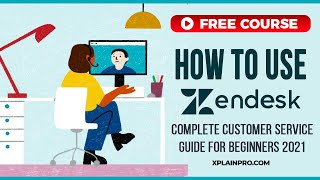







![[Zendesk Tutorial Video] Customization Tips & Tricks (From Handling 100K+ Support Tickets)](https://i.ytimg.com/vi/SXxZxRNwGDw/mqdefault.jpg)

![Data Modeling for Power BI [Full Course]](https://i.ytimg.com/vi/MrLnibFTtbA/mqdefault.jpg)