How to view TAPO camera on PC (EASY STEP-BY-STEP)
In this video, I show how to see TAPO camera on PC.
Get the camera: https://amzn.to/3Ytztjs (Amazon Affiliate Link)
Get the Mini PC: https://amzn.to/4dotm47 (Amazon Affiliate Link)
How to View TAPO Camera on PC | StepbyStep Guide
Hey guys! In this video, we'll walk you through the process of viewing your TAPO camera on a PC. If your TAPO camera works well on your phone, you'll see how easy it is to get it up and running on your computer too. Here’s what we cover:
CHAPTERS
00:00: Introduction to connecting your TAPO camera to your PC
00:02: Ensuring your PC and camera are on the same network
00:11: Using the Camlytics software to view your camera feed
00:16: Downloading and installing Camlytics
00:34: Configuring Camlytics to detect your TAPO camera
01:02: Setting up a local account on your TAPO camera for network access
01:20: Entering network settings and troubleshooting connection errors
01:54: Adjusting camera settings and understanding Camlytics features
2:08: Viewing and recording from your TAPO camera on your PC
If you found this tutorial helpful, make sure to check out my other videos for more TAPO camera tips and tricks, including how to connect your TAPO camera to Alexa.
Useful Links:
• Download Camlytics:
https://camlytics.com/download
• How to Connect TAPO Camera to Alexa
• Tapo camera on Echo Show (Easy Setup)
Don't forget to: Like this video Leave your comments Subscribe to the channel for more tutorials.
Thanks for watching!


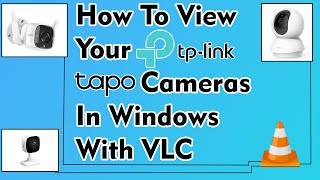
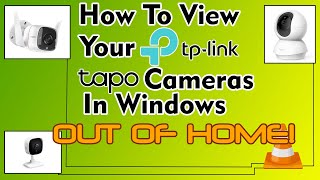



![Dash Cam GKU D700 Review. Better than the GKU D600? [WATCH BEFORE YOU BUY]](https://i.ytimg.com/vi/kTyxmWxEE-M/mqdefault.jpg)











![[TUTO] Comment mettre vos caméras connectées sur écran d'ordinateur ? ELESION TUYA SMARTLIFE](https://i.ytimg.com/vi/_z_Vt4biJMM/mqdefault.jpg)









