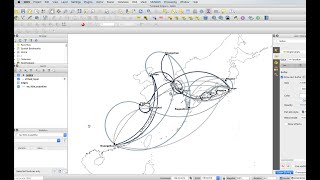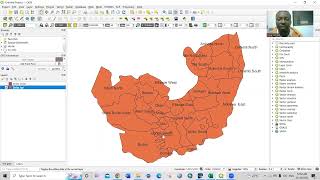How to visualize time series in QGIS 3.0 with the Time Manager Plugin - Tutorial
Time series in hydrology can be analyzed to a) detect a trend due to another random hydrologic variable, b) develop and calibrate a model, c) predict future characteristics of a variable (Machiwal & Jha 2012). The application of time series analysis is diverse; for instance, it can be used to evaluate global trends of soil moisture (Dorigo et al. 2012), to analyze river discharges (Papa et al. 2012), to detect glacial lake outburst floods (Veh et al. 2018) or to detect rainfall patterns (Wang et al. 2016).
The visualization of the data variability over the time can be a useful tool to identify patterns or to compare the behavior of different samples. The use of software for Geographic Information Systems (GIS) allows to identify the location of the samples and to compile the information that the samples have. Opensource software like QGIS offers excellent tools to achieve this objective. This tutorial will explain how to use the Time Manager Plugin.
Input data
You can download the input data for this tutorial here:
https://www.hatarilabs.com/ihen/how...