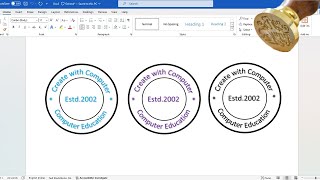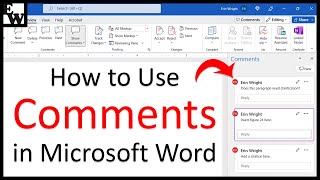How to Wrap Text around a Circle in Microsoft Word (PC u0026 Mac)
Learn how to wrap text around a circle in Microsoft Word. Plus, learn how to group the text and circle so they can be moved as one object.
This tutorial was filmed in Word for Microsoft 365. These steps also apply to Word for Mac (Word for Microsoft 365 for Mac), Word 2021, Word 2019, and Word 2016.
Chapters:
00:00 Introduction
00:50 How to Insert a Circle Shape
01:34 How to Wrap Text around a Circle
03:28 How to Group Text with a Circle
04:51 Troubleshooting Tip for Grouping Problems
Companion Blog Post/Transcript for this Video
=========================================
How to Wrap Text around a Circle in Microsoft Word (PC & Mac)
https://erinwrightwriting.com/wrapte...
Related Resources
==================
How to Insert and Modify Shapes in Microsoft Word (PC & Mac)
• How to Insert and Modify Shapes in Mi...
How to Create WordArt in Microsoft Word (PC & Mac)
• How to Create WordArt in Microsoft Wo...
How to Insert and Modify Images in Microsoft Word
• How to Insert and Modify Images in Mi...
How to Use Microsoft Word (Playlist)
• How to Use Microsoft Word
How to Use Word for Mac (Playlist)
• How to Use Word for Mac
Please visit my blog at https://erinwrightwriting.com for more easytofollow tips on writing, editing, and document software.
Thank you for watching!
#microsoftword #wordformac
All Rights Reserved © 2024 Erin Wright