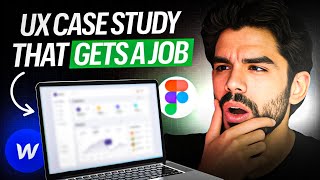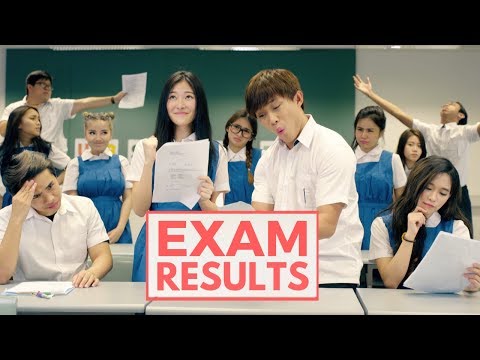How to Write u0026 Structure Your UX Case Study
Use my code: SHARONKIM to get $1000 USD off your Springboard UX Design BootCamp! Link here: https://shorturl.at/bkrwT
To note, for the bootcamp mentioned above I may have personally used and enjoyed it before being approached with a custom affiliate link with them. Therefore, I may receive commissions for purchases made through links in this post.
This is a walkthrough of how to write, present and structure your UX case study material on your portfolio website.
Let's connect on Linkedin! (do send me a note : ) )
/ sharonyeunkim
––––––––––––––––––––––––––––––
MY RAW ONNIT CASE STUDY OUTLINE
https://docs.google.com/document/d/1D...
RAW ONNIT FIGMA PROJECT FILE
https://www.figma.com/file/oCvKrMhjpk...
CASE STUDY BREAKDOWN (INFOGRAPHIC TO PRINT )
https://drive.google.com/file/d/1r153...
HTML CODE SNIPPET TO SCROLL BACK TO TOP
Refer to this website (YT won't allow me to paste code here)
https://csstricks.com/needtoscroll....
MY PORTFOLIO WEBSITE:
https://www.sharonyeunkim.com/
ONNIT CASE STUDY:
––––––––––––––––––––––––––––––
MY UX DESIGN NOTES WITH GOOGLE MENTOR: https://docs.google.com/document/d/1V...
Instagram: @ sharonyeunkim
Email: [email protected]
––––––––––––––––––––––––––––––
⏰ Timestamps:
Why Structure is Important: (00:00)
Finding Good Examples: (00:26)
Case Study Breakdown: (02:16)
Prepping in Google Docs: (02:58)
Cover Images: (04:54)
One Scroll Test: (06:07)
Make the recruiter think this: (06:39)
Intro and Context: (07:22)
Put Solution at the Top: (08:02)
Make the Header the Insight: (08:25)
No more than 3 Sentences: (09:57)
Ample Infographics: (10:35)
Solution Breakdown: (11:18)
Research Breakdown: (12:02)
The Main Research Insight: (14:01)
Connect Insights Together: (14:23)
Personas: (15:13)
Transparent Setbacks: (15:50)
Major Improvements: (17:01)
Final Product: (18:12)
Prototypes: (19:08)
Style Guides, Working File: (19:43)
How to Organize Your Figma File: (20:30)
You need Reflections: (21:25)
Can I Present My Website for an Interview? (22:41)
Link more projects on the bottom: (23:39)
Code Hack to Scroll to the Top: (23:49)
Wrap Up: (25:01)



![[Part 1] How to write an Effective UI/UX Case Study Tips and Tricks!](https://i.ytimg.com/vi/1LM-4dF5_qM/mqdefault.jpg)