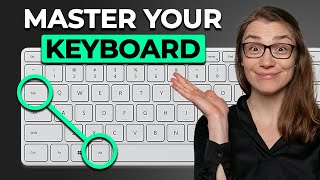How-to: Screen Capture on a Mac (Print Screen / Screenshot) Basic Keystroke + Advanced Commands
Commandshift3 is the basic keyboard shortcut to screen capture on a Mac, but Griffin also shows how to use keystrokes to copy and paste the screen, set a selected area for a screenshot, and to screengrab one window.
The screen capture command is also known as screencap, screenshot, screengrab or print screen.
KEYBOARD SHORTCUTS:
Capture the entire screen; save an image file on desktop: Commandshift3
Capture the entire screen; copy to the clipboard to paste: Commandcontrolshift3
Choose an area to capture; save an image file on desktop: Commandshift4
Choose an area to capture; copy to the clipboard to paste: Commandcontrolshift4
Choose a window to capture; save an image file on desktop: Commandshift4 (let go) space
You can also hold down space, option, or shift to modify the selection after activating commandshift4.
If you can't remember keyboard shortcuts, there's a builtin Mac application called Grab, which has several screen capturing options.
Available in highdefinition (HD) and with closed captioning (CC).