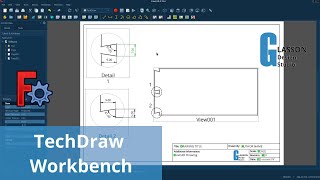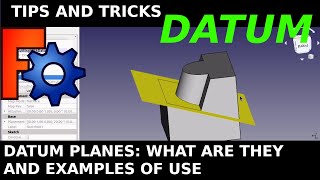Howto use the Mirror Tool in FreeCAD's Part Design Workbench
This video shows you how to use FreeCAD's Mirror Tool. The Mirror Tool allows you to mirror an object about a plane. This video shows you how to use the command.
The Mirror Tool provides a simple interface for mirroring around a plane but it's main drawback is that you cannot mirror a mirror.
Support this channel
I am very grateful that you watch my videos. I am constantly trying to improve the quality of the videos on this channel. If you'd like to help me do this, please consider supporting this channel to allow me to continue to produce content for your enjoyment.
Help support this channel by buying me a coffee: https://www.buymeacoffee.com/gds
All donations will be used to purchase equipment to improve my productivity and increase the quality of the content that I produce.
Contents
00:00 Introduction
01:07 Creating the pocket
04:20 Mirroring around the vertical sketch axis
04:48 Mirroring a mirror
05:21 Mirroring around the horizontal sketch axis
05:46 Mirroring around vertical datum plane
07:00 Experimenting with mirroring around a datum plane
Workbenches used:
Sketcher
Part Design
FreeCAD links
FreeCAD website: https://www.freecadweb.org
Downloads: https://freecadweb.org/downloads.php
Copyright Glasson Design Studio 2020. All rights reserved.
Where to find us
Website: https://www.glassondesignstudio.com.au
Facebook: / glassondesignstudio
Instagram: / glassondesignstudio
Credits
Writer, Editor, Producer: Geoff Glasson
This video would not have been possible without help from the following people:
Steven Taylor: https://stinstruments.com.au
Music
Title: Could Have Been
Publisher: S.I. Publishing (SOCAN)
Available through AUDIOHERO