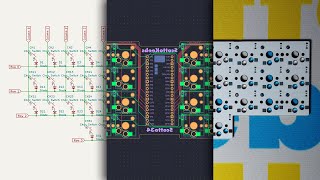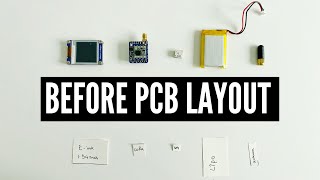I designed my first electronics enclosure for 3D printing // FreeCAD + KiCAD complete walkthrough
#enclosure #freecad #kicad
I 3D printed my first electronics enclosure with PCBWay https://www.pcbway.com/setinvite.aspx.... I designed it first with FreeCAD and checked the dimension and clearances with KiCAD integration. In this video, I outline the detailed steps to make features such as connector slots, ventilation holes, screw lugs, text, etc.
‣ Some links below are affiliate. I receive a small commission at no extra cost to you.
As part of PCBWay's 8th Birthday, check out some coupons here https://www.pcbway.com/activity/anniv... and other services https://www.pcbway.com/oem/ to turn your ideas into an actual physical product. 3D printing can be as low as 4.98USD.
⏰ TIMESTAMPS
00:00 Intro
01:22 Before starting https://hutscape.com/oak/bom'>https://hutscape.com/oak/bom
03:36 Create a simple cuboid https://hutscape.com/oak/case'>https://hutscape.com/oak/case
06:25 Create spreadsheet for parametric design https://docs.google.com/spreadsheets/...
11:35 Create fillets for sharp edges
12:07 Prepare KiCad 3D models https://hutscape.com/oak/hardware'>https://hutscape.com/oak/hardware
14:13 Set Grid origin in KiCad
14:40 Import KiCad PCB into FreeCAD https://github.com/hutscape/kicadlib...
17:54 Create connector slots
22:52 Create circular LED slots
23:25 Create multiple ventilation holes with arrays
26:26 Cut connector slots with Boolean operations
27:45 Create internal space in the enclosure
29:22 Fix mistakes
30:36 Create the internal box opening with a boolean cut
31:25 Create one screw lug
34:20 Create multiple screw lugs
36:33 Tweak and adjust internal screw lugs for PCB
39:06 Create battery supports
39:54 Fuse all screw lugs and battery supports
40:40 Add text pockets on the enclosure
43:05 Order 3D print online from PCBWay
43:58 Slice the enclosure with a separation place
46:45 Export to STL file for viewing and sharing
48:01 Order online for 3D printing
48:49 Assemble with selftapping screws
50:06 Future improvements
51:31 Outro
PRODUCTS MENTIONED
Vernier Calipers https://s.click.aliexpress.com/e/_9GLEAT
Selftapping screws https://www.aliexpress.com/item/40001...
PROJECT FILES
Project Oak https://hutscape.com/oak
WATCH NEXT
I built a LoRaGPS Tracker // Range test, battery life & firmware • I built a LoRaGPS Tracker // Range t...
LINKS SHOWN
Slide switch datasheet https://www.farnell.com/datasheets/26...
18650 battery holder datasheet https://www.farnell.com/datasheets/20...
TOOLS USED
https://hutscape.com/tools









![[008] Prototype Enclosures with FreeCAD & OpenSCAD](https://i.ytimg.com/vi/38Z7E8OcVd8/mqdefault.jpg)