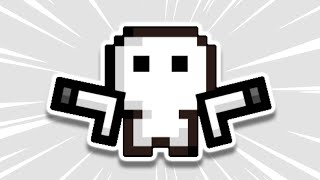I Made a Scratch GAME In Only ONE Sprite
Welcome to an extraordinary Scratch tutorial where we'll dive into the art of creating an entire game using just ONE sprite! If you've ever wondered how to maximize your creativity with limited resources, this tutorial is your ticket to crafting a complete and engaging gaming experience.
My Links:
Discord / discord
Scratch Project File: [https://scratch.mit.edu/projects/8837...]
In this stepbystep guide, we'll show you how to design, animate, and program a versatile sprite that takes on multiple roles in your game. From player character to enemies, obstacles, and more, your one sprite will transform into a dynamic cast of characters.
No need for complex graphics or extensive coding – we'll guide you through each stage, making this tutorial suitable for both beginners and experienced Scratch enthusiasts.
Whether you're a coding minimalist, a game design enthusiast, or simply looking for a fresh approach to game development, this tutorial celebrates the magic of creative constraints.
Are you ready to witness the potential of a single sprite that can do it all? Hit that play button now and embark on the journey of crafting a fullfledged game using only ONE sprite. Don't forget to like, subscribe, and hit the notification bell to stay updated with our latest tutorials.
Get ready to showcase your creativity and coding prowess with the ultimate challenge of creating a game using a single sprite! Happy coding and happy game designing!
#ScratchTutorial #OneSpriteGame #CreativeCoding #GameDevelopment #CodingForBeginners #TechEducation #LearnToCode #ScratchProjects #CodingTips #InteractiveGaming #ScratchProgramming #DIYGames #CodingFun #VersatileSprite #CodingConstraints #EdTech #STEMEducation #DigitalCreativity #CodingSkills #CodingCommunity #UniqueGameDesign #SingleSpriteChallenge #ScratchGaming #CodingMagic