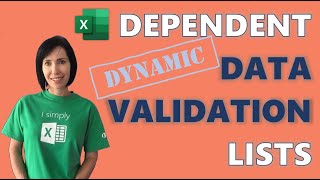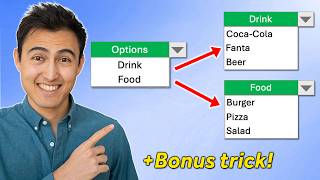Ignore Blanks in Data Validation Lists in Excel
Excel File: https://www.teachexcel.com/exceltuto...
Excel Courses: https://www.teachexcel.com/premiumco...
4 ways to remove blanks from Data Validation lists in Excel including a formula to use for Excel 365 and one formula for older versions of Excel.
This tutorial covers multiple methods for blank or empty cell removal so that you can pick the one that either works best for you or is easiest for you to remember.
You will learn how to use new dynamic array functions for Excel 365 as well and the spill features and pound sign, and also how to use the older clunky arrays for Excel.
NOTE: To use the older formula from this tutorial, you must input it using CTRL + SHIFT + ENTER or it won't work this is because it is an array formula.
Other Resources:
Data Validation List Blanks (msft): https://answers.microsoft.com/enus/m...
Filter Function Tutorial: • FILTER Function in Excel The Power ...
Excel Courses:
VBA/Macro Course: https://www.teachexcel.com/vbacourse...
Building Professional Forms: https://www.teachexcel.com/premiumco...
Email Course: https://www.teachexcel.com/premiumco...
TeachExcel.com
#msexcel #howto #tutorial