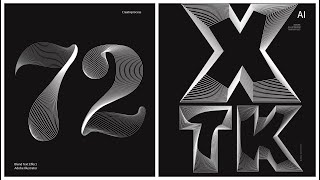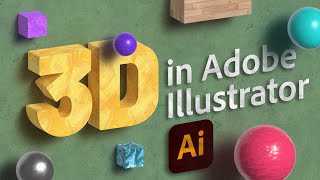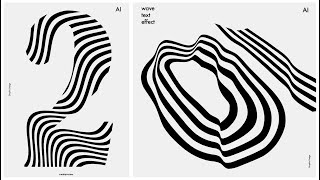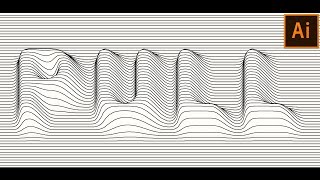Illustrator Tutorial - Create Lines Distortion Text Effect in Adobe Illustrator
**Please Subscribe to help me reach 1K subscribers**
In this tutorial, I show you the trick that I use to make the letter lines distortion effect. You can use this effect to create a unique artwork for your projects also it used to make album covers or posters.
So all you need to do is to make guides of the stroke of the letter then add anchors points everywhere the lines intersect with guides after that with the direct selection tool select the middle lines and drag it up while holding the Shift key. Once you have done, create a background layer and play around with the colors of the lines and background, stroke setting, for your liking. I hope you got the idea.
If you found this tutorial helpful then, please
SUBSCRIBE to my channel
LIKE this video
and SHARE with your friends
Thanks For Watching.
Adobe Photoshop Tutorials:
• Adobe Photoshop Tutorials
Adobe Illustrator Tutorials:
• Adobe Illustrator Tutorials
Adobe After Effects Tutorials:
• Adobe After Effects Tutorials
#Illustrator #tutorials #typography