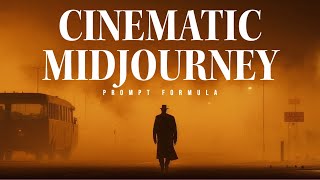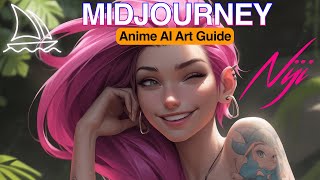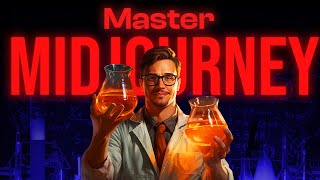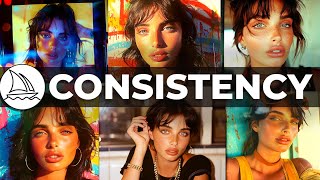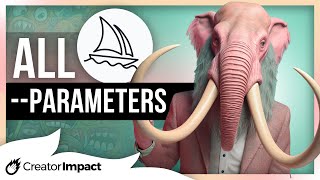Img2Img in Midjourney: Why you should be using Image Prompts
If you're not using image prompts in MJ, you're missing out on a powerful tool!
Today, I'll show you how to use images as part of your prompt. Images work very differently in version 4, so we'll cover image prompts in both version 3 and version 4. I’ll show you how to use image weights iw.
We’ll explore different things you can do with img2img prompting like digitizing sketches, blending images, making AI selfies, creating a recurring character for storytelling, and style transfer. I’ll show you how to take a snapshot from your camera phone or a screen grab from a movie and transfer the style onto your images.
Images created in Midjourney version 4 style 4b
**Let us know how you use image prompts in the comments below.**
Subscribe for more tips like these https://bit.ly/MtPSubscribe
Get sneak peeks and more tips in the community https://bit.ly/MakingPhotoCommunity
VIDEO TIMELINE
0:00 Start
0:21 Midjourney’s prompt structure
1:12 How to add an image to your prompt
2:14 What are image weights?
3:34 Using image prompts to digitizing sketches
4:06 Blending images
4:58 Creating AI selfies
5:58 Creating a recurring character in a story
6:19 Using images as a style transfer
7:49 Images to fix posing and other Midjourney errors
GET MORE!
Reversing AI Image Prompts
• Reversing AI Image Prompts
First Look at Midjourney Version 4: Amazing Upgrade!
• First Look at Midjourney Version 4: A...
Quick Guide to Midjourney Prompt Parameters
• Quick Guide to Midjourney Prompt Para...
Reimagining Storytelling with Midjourney: Creating a Recurring Character
• Reimagining Storytelling with Midjou...
Style Transfer AI: Photoshop & Alternatives
• Style Transfer AI: Photoshop & Altern...
IMAGES & MUSIC
Images by Jenn Mishra via Midjourney and NijiJourney
Photos by Jenn Mishra
Additional Images by: Michael E. Arth (Wikicommons), @NewbLadyMom, sfetfedyhghj, maya_7966, & vined mind (Pixabay)
Watercolors by Maritess Sulcer (Wikicommons)
Video created in Canva, Audacity, DaVinci Resolve 18, & Adobe Photoshop, & PowerPoint
Music from Canva
MIDJOURNEY
www.midjourney.com
CANVA
www.canva.com
AUDACITY
https://www.audacityteam.org
DAVINCI RESOLVE 18
https://www.blackmagicdesign.com/prod...
ADOBE PHOTOSHOP


![[ARCHIVED] Midjourney Website Secrets: Unlocking the Full Potential of your Gallery](https://i.ytimg.com/vi/B-y-XkNX7Tg/mqdefault.jpg)