Importing CSV Coordinates (Excel) into QGIS
✅ Check out our QGIS Online Course: https://www.clgis.cc/qgisexpertcourse
✅Download spreadsheet: https://drive.google.com/file/d/1UW8m...
In this lesson, you will learn how to import data from an Excel spreadsheet in commaseparated (CSV) format that contains latitude and longitude coordinates into QGIS.
This operation is possible through the option "add delimited text layer", available in QGIS.
You will also find out how to import into QGIS regardless of format (decimal degrees; degrees, minutes and seconds; or UTM).
✅ EMAIL: [email protected]
#QGIS #CSV #excel #coordinates
00:00 | How to plot coordinates in QGIS
00:45 | Excel worksheet for QGIS
01:10 | Excel spreadsheet organization for import into QGIS
02:00 | Save file as CSV
02:40 | Add Delimited Text Layer to QGIS
02:50 | Import coordinates in decimal degree in QGIS
03:05 | Adjust layer encoding system in QGIS
03:25 | Problem with sample data in QGIS (solution)
04:00 | Regular Expression Delimited in QGIS
04:40 | Record and Fields Options in QGIS
05:25 | Point coordinates from spreadsheet in QGIS
05:45 | Add attribute table into QGIS
06:05 | Selecting the correct coordinate reference system (CRS) for this spreadsheet in QGIS
07:25 | How to edit delimited text layer in QGIS
07:55 | How to update values in a spreadsheet in QGIS (Watch file)
08:45 | Add Google Maps basemap in QGIS
09:00 | DMS coordinates to QGIS
10:30 | Import coordinates in degree minute second in QGIS
11:25 | Import UTM coordinates into QGIS




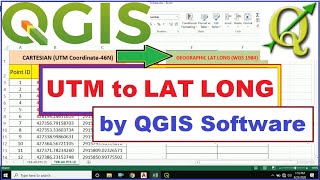









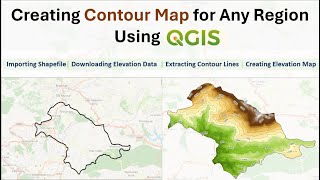

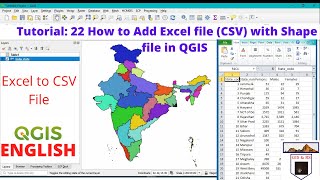




![[QGIS] CREATE POINT FROM COORDINATE IN QGIS](https://i.ytimg.com/vi/Zq9UH2fkKH0/mqdefault.jpg)







