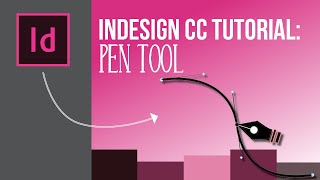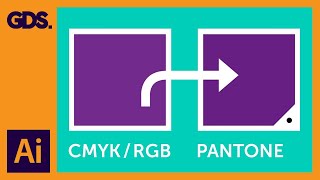InDesign Tutorial: Introducing Pantone Connect
This video was made for a small class assignment, which is why the beginning references the assignment description. However, it does show how to use the PANTONE extension to grab color from photos.
Before beginning, install the Pantone Connect extension to InDesign.
1. Open InDesign, but do not create a new document yet
2. Go to this page https://exchange.adobe.com/creativecl... to download and install the Pantone Connect extension. You will need to be signed into Adobe to do this. You can find the signin at the top right of the screen.
3. Restart InDesign (this will finish the installation of the extension)
4. If it doesn't display, TROUBLESHOOT by downloading the extension manager from this site https://install.anastasiy.com/
You will submit your InDesign assignment (.indd) in D2L Dropbox and the JEPG version of your ad in the PANTONE discussion board to share with your peers.
Video related to the assignment: InDesign: Introducing Pantone Connect (10:36)
I do not claim ownership of this photo.