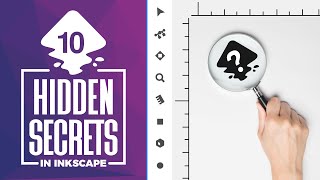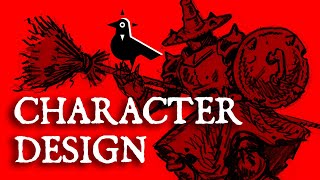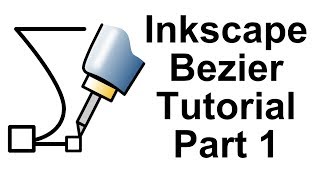Inkscape Character Design - Part 1
This is a little job I've done a few days ago. While it's a speed drawing video, I also sign tips and notes, talking about the theory behind my choices for this specific character design. So, you might consider this video to be a tutorial, as long as you already know the basics of Inkscape.
We are not just designers. We are narrators. Creating characters is a type of storytelling. Even if you have not planned the story at first, and are just creating your character from plain imagination, he is already a story, incarnated. The character's clothing, posture, gesture, expression, face, age and gear, tell something about who he is, when and where he's living, and what kind of amazing adventures he lives.
Keeping that in mind, I show my process to create a character, with many layers of sketch, until the colorful final art. My style is simple, with few lines, like Saturday morning cartoons from the 2000s. Of course, simple style doesn't mean drawing something noobie. It takes hard work to make a good looking, yet simple cartoon.
I learned Corel Draw X2 in high school, few centuries ago. But, after I found out the Inkscape project, I decided to stick with this amazing software. If you don't know it yet, here's the project's link:
https://inkscape.org/en/
This video is only the first part. I'll upload the next parts ASAP. Hope you like it :D