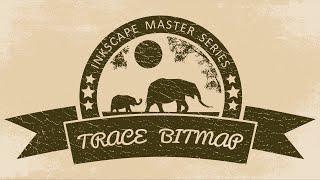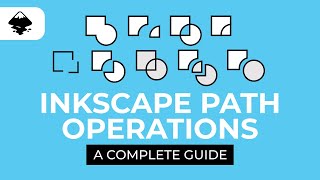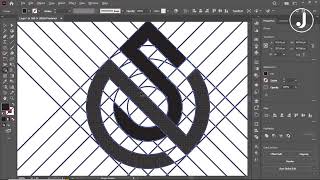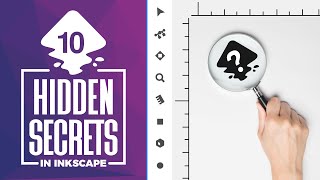Inkscape: Master the Free Vector Graphics Software in 2024
In this comprehensive course, you'll learn everything you need to know to create stunning vector graphics in Inkscape, a completely free and open source software.
To follow along with the course, you will need to have the latest version of Inkscape (currently 1.3.2) installed on your computer. You can download it here: https://inkscape.org/release/
► Check out the Inkscape courses (and more!) here: http://sweatercatdesigns.com/
Timestamps:
0:00:00 Intro
0:00:41 Welcome Dialog
0:03:48 Interface Overview
0:08:39 Creating & Editing Shapes
0:14:09 Managing Objects
0:19:28 Selecting & Transforming
0:21:57 Copying & Cloning
0:23:24 Aligning & Snapping
0:26:33 Introduction to Paths
0:34:48 Boolean Path Operations
0:38:15 Using Guidelines & Grids
0:44:21 Filling & Stroking Objects
0:51:34 Applying Gradients
0:56:30 Applying & Creating Patterns
1:00:41 Converting Strokes to Paths
1:02:21 Adding Text
1:08:09 Customizing Text
1:10:32 Putting Text on a Path
1:12:59 Flowed Text
1:15:20 Importing & Tracing Images
1:18:08 Clipping & Masking
1:20:17 Applying Filters
1:23:42 Building Shapes
1:26:38 Using Path Effects
1:38:40 Cloning Text Objects
1:41:50 Using Extensions
1:48:34 Advanced Clipping & Masking
1:50:25 Vectorizing Bitmap Images
1:52:45 Using Mesh Gradients
1:54:31 Coloring Bounded Areas
1:56:59 Sculpting & Tweaking
1:59:24 Spraying Copies
2:02:05 Cutting & Erasing
2:03:34 Managing Pages
2:04:55 Saving & Exporting
2:06:32 Conclusion