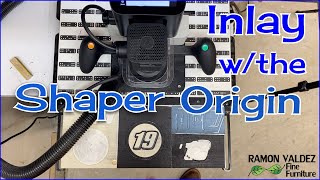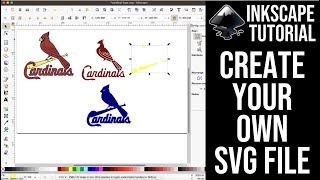Inkscape Tutorial (Part 1/2: Beginner) For Engineers And Shaper Origin Users
As requested, here's my take on an Inkscape tutorial for engineers and Shaper Origin users. Find an overview of all mentioned topics (and additional info/links) below.
This beginner tutorial (part 1 of 2) focuses on getting your Inkscape configured correctly and explaining the most important aspects of designing. If you follow along on your own computer, you should be ready to make robust designs for your Shaper Origin, CNC mill or laser cutter by the end of this video. I hope you learn something enjoy!
▬▬▬ Contents ▬▬▬
00:00 Introduction
01:44 Shaper Origin
I might have overedited this part headphones recommended :)
Makingof on Instagram: / cv2qxddsug0
02:53 What Are Inkscape & SVG?
03:43 Structure Of This Video And Of Part 2
Download Inkscape: https://inkscape.org/release/inkscape...
04:46 Inkscape Preferences
06:49 Inkscape Document Settings
09:06 Toolbars Overview
12:41 Create & Modify Shapes
15:04 Modifying Vertices
17:12 Closed Shapes For Inside/Outside Cuts
18:47 Positioning Tools
21:17 Transformations
22:16 Object Hierarchy
23:39 Cut Type Encoding (Colors)
https://support.shapertools.com/hc/en...
26:38 Working With Text
28:17 Custom Anchor (Inverness Update)
https://support.shapertools.com/hc/en...
29:16 Resize Page To Selection
30:08 SVG Save Format
https://support.shapertools.com/hc/en...
30:24 Concerning Your Car's Extended Warranty
▬▬▬▬▬▬▬▬▬▬▬
Download Inkscape: https://inkscape.org/release/inkscape...
Part 2/2 (Advanced): • Inkscape Tutorial (Part 2/2: Advanced...
▬▬▬▬▬▬▬▬▬▬▬
On this channel, you'll see the makingof process of my projects and hopefully get inspired to make your own cool things. Enjoy!
BodgedButWorks On Instagram:
/ bodgedbutworks
Filming, Editing:
/ ravvensmusic
My Music Channel:
/ @aerotrax5315