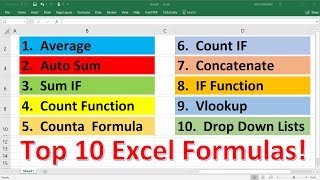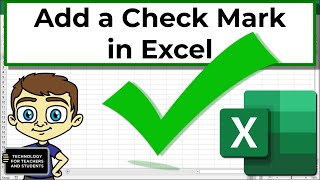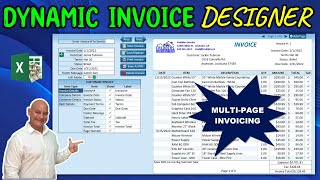Insert a Tick Symbol in Excel - 5 Examples
In this video, we cover 5 different ways to insert the tick symbol in Excel.
These examples include quick ways including shortcuts, and also ways of automatically inserting a tick symbol dependent upon criteria.
Supercharge your Excel skills with the Ultimate Excel course https://bit.ly/UltimateExcel'>https://bit.ly/UltimateExcel
Below are the timings for when these examples are shown;
00:38 Insert a tick symbol
02:57 Keyboard shortcut for tick symbol
04:10 Using formulas for automatic tick mark
06:33 Conditional Formatting Icon Sets
10:49 Formulas and Conditional Formatting together
Find more great free tutorials at;
https://www.computergaga.com
** Online Excel Courses **
The Ultimate Excel Course – Learn Everything ► https://bit.ly/UltimateExcel'>https://bit.ly/UltimateExcel
Excel VBA for Beginners ► http://bit.ly/2JvnnRv
Advanced Excel Tricks ► https://bit.ly/3CGCm3M
Excel Formulas Made Easy ► http://bit.ly/2t3netw
Creating Sports League Tables and Tournaments in Excel ► http://bit.ly/2viGg3J
Connect with us!
LinkedIn ► / 18737946
Instagram ► / computergaga1
Twitter ► / computergaga1