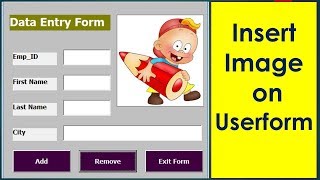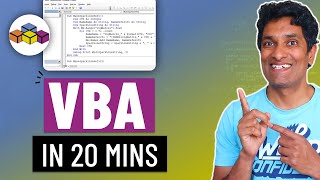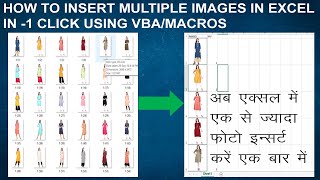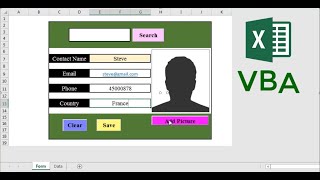Insert All Pictures In Folder Excel VBA Macro
Excel macro/VBA code available in this post: https://excelmacroclass.blogspot.com/...
In a previous video, we saw how to insert a picture from the web in Excel. We can insert a local picture using the same method, just replacing the URL with the file name and drive path where is located. In this video, we see how to insert all the pictures in a given folder into Excel using VBA macros. The macro inserts the pictures in a given cell or range and resizes them accordingly. We can also decide whether to insert the source information or just make an independent copy of the pictures.
Find many other macro examples and Excel VBA learning materials (including the Excel VBA Guide for Beginners and Excel VBA Objects Guide for Intermediate) in the blog spot: https://excelmacroclass.blogspot.com
And yet, if you want more, you can find various Excel applications of different nature in the other blogs of the Excel Macro Mania saga:
Excel Macro Fun (https://excelmacrofun.blogspot.com/)
Excel Macro Business (https://excelmacrobusiness.blogspot.com/)
Excel Macro Sports (https://excelmacrosports.blogspot.com/)