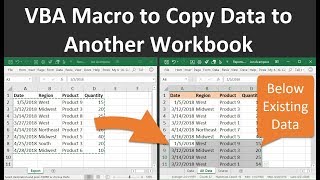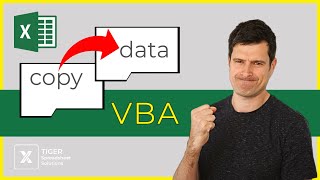Insert Picture From Web URL Excel VBA Macro
In this video we see how to insert a picture from a web URL in Excel using VBA macros. The macro inserts the picture in a given range and resizes the picture accordingly, so mind to select an appropriate range. Otherwise, specific position coordinates for the picture can be set instead. We can also decide whether to insert the source information or just make an independent copy of the picture. Find the code to insert a picture from a web URL with Excel VBA in the Excel Macro Class blog under the following link: https://excelmacroclass.blogspot.com/...
You can find many other macro examples and Excel VBA learning materials (including the Excel VBA Guide for Beginners) in the blog under the link: https://excelmacroclass.blogspot.com/
And yet, if you want more, you can find various Excel applications of different nature in the other blogs of the Excel Macro Mania saga:
Excel Macro Fun (https://excelmacrofun.blogspot.com/)
Excel Macro Business (https://excelmacrobusiness.blogspot.com/)
Excel Macro Sports (https://excelmacrosports.blogspot.com/)