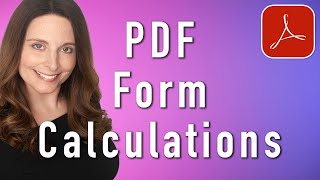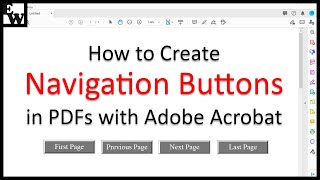Insert Submit Button in PDF Forms - Adobe Acrobat Action Buttons in PDF Fillable Forms
This tutorial demonstrates how to insert a Submit button on your PDF fillable form using Adobe Acrobat Pro. Add an email submit button on your PDF form in Adobe Acrobat, allowing users to send completed forms back to you through Email. We will add an email submit button to our PDF form and review the setup and options for interactive action buttons in Adobe Acrobat Pro. This includes how to add clickable boxes to your PDF so users can submit a PDF electronically. Using action buttons in Adobe Acrobat, we can even program a Reset Form button to clear our form so we can reuse it quickly.
Watch Next to see how to insert a Reset Form button: • Create a PDF Form in Adobe Acrobat
and How to Export PDF Form Data to Excel: • Export PDF Form Field Data from Adobe...
TIMESTAMPS ⏰
00:00 Create PDF Form in Adobe Acrobat
00:37 Save Word Form as PDF
01:04 Import Word Form as PDF Form in Acrobat
01:50 Insert Submit Button on PDF in Adobe Acrobat
02:12 PDF Submit Button Options in Adobe Acrobat
04:03 Preview and Test PDF Submit Button in Adobe Acrobat
KEYWORDS: #adobeacrobatdcpro, #pdf,@SharonSmith
How to Create Fillable PDF Form with Submit Button to Email, Add Email Submit Button to PDF, How to Create a Submit Button in Adobe Acrobat Pro, Creating Navigation Buttons in PDF, PDF Action Buttons, Submit PDF Form Online, How do I add an email button to a fillable PDF?, How do I add interactive buttons in Adobe Acrobat?, How do I submit a PDF electronically?, How do I add a clickable box to a PDF?, Add Action Buttons to PDF Fillable Forms in Adobe Acrobat
__________
CONNECT WITH ME
Visit my website: https://www.sharonsmithhr.com for more information, tools and resources.
LinkedIn: / sharonsmithhr
Twitter: / sharonsmithhr
__________
GEAR
Blue Yeti USB Microphone: https://amzn.to/2W4SbzV (Great for recording professional sounding audio for your videos!)
Silent Mouse: https://amzn.to/3pxpc25 (This is a really cool mouse!)
Screen Recording Software: https://techsmith.z6rjha.net/NZG5b
Green Screen: https://amzn.to/2DnHsY2
Camera: https://amzn.to/39KvpQA
Live Stream Tool: https://amzn.to/2VFJyID (Turns your DSLR into a top notch webcam)
RESOURCES
✏ JotForm: https://www.jotform.com/pricing/?utm_...
Wondershare PDFelement (PDF Editor): https://bit.ly/31QEkA8
PresenterMedia: https://shareasale.com/r.cfm?b=417324...
Some links included here are affiliate links. If you click on these links and make a purchase, I may earn a small commission at no additional cost to you. Thanks for supporting this channel!
__________
TEMPLATES
Check out my helpful list of templates available for purchase: https://www.etsy.com/listing/87584666...
Thank you for supporting my channel!
(Scroll down for a link to my free resources)
__________
NOTE: If you found this content helpful, please consider donating to my channel from this PayPal link: https://www.paypal.com/cgibin/webscr.... Your donation, no matter what amount, is greatly appreciated and goes towards producing content that enhances your productivity and elevates your skills. Thanks for supporting this channel!
__________
FREE DOWNLOADS
✦ Visit https://mailchi.mp/6a0859ea0844/sharo... to signup for my email list and get FREE downloads of super helpful spreadsheet formulas, dashboards and Org Chart templates for HR professionals.
__________
PLAYLISTS:
➤ Jotform Tutorials: • Jotform Tutorials
➤Creating Fillable Forms: • How To Create A Fillable Form In Micr...
➤PowerPoint Tutorials for HR: • PowerPoint Tutorials
➤ Excel Tutorials for HR: • Microsoft Excel Tutorials
➤ Excel Quickies (Around 2 Minutes): • Excel Tips & Tricks
➤ Word Tutorials for HR: • Microsoft Word Tutorials
➤ Welcome | About Me: • Playlist