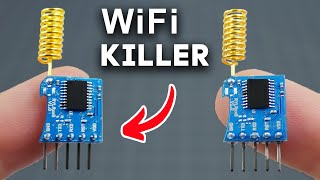Install firmware from an SD card on M5Cardputer plus a free mini car dashboard example.
Discover the ultimate flexibility of your M5Cardputer with our easy tutorial on installing firmware directly from an SD card! Follow along step by step as we guide you through the process, empowering you to choose and run specific firmware examples tailored to your preferences. As a bonus, we're throwing in a free mini car dashboard example to jumpstart your creative projects. Elevate your M5Cardputer experience and unleash its full potential. Watch now and dive into the world of customizable firmware! I am using Arduino IDE but you can use whatever you want for your firmwhare. I showed you how to use M5Burner in this video • M5StickC Plus2 is Evil Flipper Zero C...
Here is github rep of launcher: https://github.com/bmorcelli/M5Stick...
check M5Cardputer here: https://shop.m5stack.com/products/m5s...
code for my examples: https://github.com/VolosR/miniCar
☕ Support me on:
KOFI https://kofi.com/volosprojects
PATREON: / volosprojects
#M5Cardputer
#customfirmware #esp32 #arduino