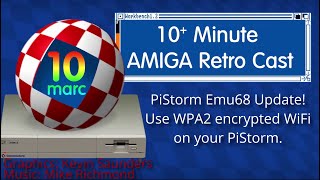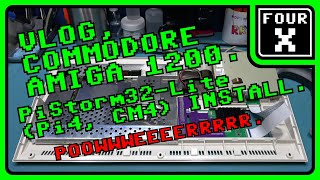Install WiFiPi on my PiStorm enabled A1200 and run some network speed tests
In this video, I share information about hot to manipulate the network connection and how to install WiFiPi, comparing the WiFiPi and the PCMCIA network card speed. Furthermore, I am making my setup look better and more useful for a daily usage.
Here are the details.
00:00 Start of the stream
06:54 Manipulate network with the Roadshow tools, like getting info, start and stop it
09:15 Use Roadie to do the same network manipulation
16:09 Installing WiFiPi and changing my network to WiFi using the PiStorm. Because of a screen mistake, the first few minutes I am describing what I am doing, but there is no proper screen sharing, which I fixed later in the video.
01:00:47 Use AmiSpeed and compare the speed of WiFiPi against the PCMCIA network card
01:14:10 Fixing my AmigaOS window border sizes
01:20:12 Use newer and bigger pointers
01:28:50 Install a dock for starting the applications
01:39:55 Use ENV variables to get system information and show at the WB top bar
02:03:16 Breaking my system (again) and discussing some weird behaviours I had
02:20:32 Ending the stream
If you enjoy my videos and would like to follow my work, please visit my Amiga related blog at https://kofi.com/walkero.
This video was created during my stream on / walkerogr , where every Friday at 19:00 UTC/ 20:00 CET / 15:00 EDT / 21:00 CEST, we discuss AmigaOS, look at utilities and applications to install, and learn how we can resolve issues that may occur. We talked about how to use AmigaOS for everyday tasks and tips and tricks.