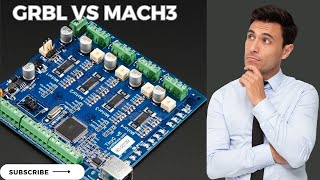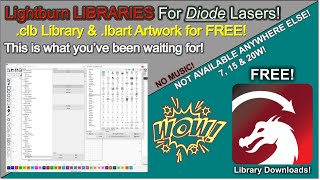Installing Clean GRBL Firmware on Diode Lasers
In this video, we will continue where we left on in the previous Scuplfun S9 limit switch install video (or similar diode laser). At this point, you should have limit switches installed and functioning properly as well as a macro programmed with the GRBL values needed for the limit switches to function properly. If not, follow our previous S9 limit switch install video before continuing with this guide. This video covers the flashing of clean GRBL so that changes made to the firmware can be saved permanently.
Sculpfun S9 GRBL Flashing Guide:
https://lbrn.info/V3Vvl
Prior video on installing limit switches and creating the macro:
https://lbrn.info/Z5i95
Arduino IDE:
https://lbrn.info/Cw2wC
GRBL Firmware (preconfigured for 2axis):
https://lbrn.info/4NYgq
LightBurn Video Tutorial Playlist:
https://lbrn.info/RuaQc
Time Stamps:
0:00 Overview
0:56 Saving current GRBL settings
2:14 Arduino IDE & downloading clean GRBL
3:12 Installing GRBL Library
3:48 Flashing clean GRBL
5:01 Applying machine specific settings
5:47 Outro