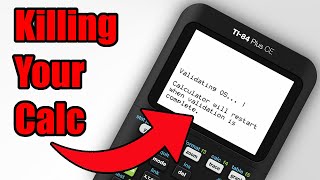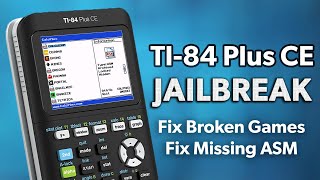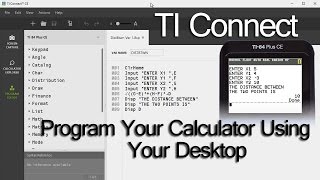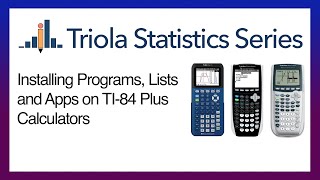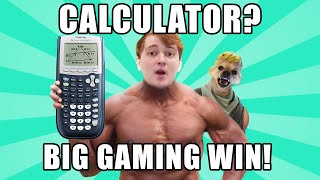Installing Programs on TI-84 Plus CE!
A quick video that goes over installing TI Connect CE and adding a file from your computer to a calculator. It can also be extended to installing games and operating systems!
All you need is your TI84 Plus CE calculator, a USBA to MiniB cord, and a computer!
The programs that you download should appear in your Downloads folder, so you need to click on that file, when prompted by the application, to send it to the calculator.
To update the operating system of your calculator, click the link, scroll to the link below the TI Connect CE download button, download the bundle, and click the "Send OS/Bundle to Calculators" button in the TI Connect CE software: https://education.ti.com/en/software/...
This is the link to the TI website to get you started: https://education.ti.com/en
Hope you enjoy the video!