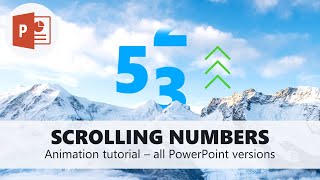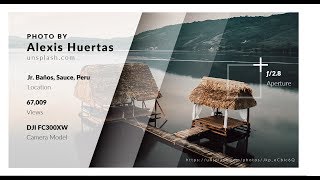Intro animation in PowerPoint with Morph | DOWNLOAD FILE
Animated intro in PowerPoint (Office 365)
In this tutorial, we explained stepbystep how to create a smooth animation with objects moving from behind the bar. It could be used to introduce for example a speaker or a video title. We used Morph to create the movement. It could be also made with a regular animation, let us know if that would be helpful!
Those are the timings of Transitions:
Slide 0: Duration 00.40 | After 00.00
Slide 1: Duration 00.40 | After 00.00
Slide 2: Duration 00.40 | After 00.00
Slide 3: Duration 00.40 | After 01.00
Slide 4: Duration 00.75 | After 03.00
Slide 5: Duration 00.40 | After 00.00
Slide 6: Duration 00.40 | After 00.00
Slide 7: Duration 00.25 | On mouse click
The final PowerPoint file is available under this link:
https://drive.google.com/file/d/1QZGV...
00:00 Introduction
00:27 Text and image animation
03:37 Trick: How to add new elements to Morph
04:41 Creating the end of the animation
08:19 Transition settings
08:31 Final results